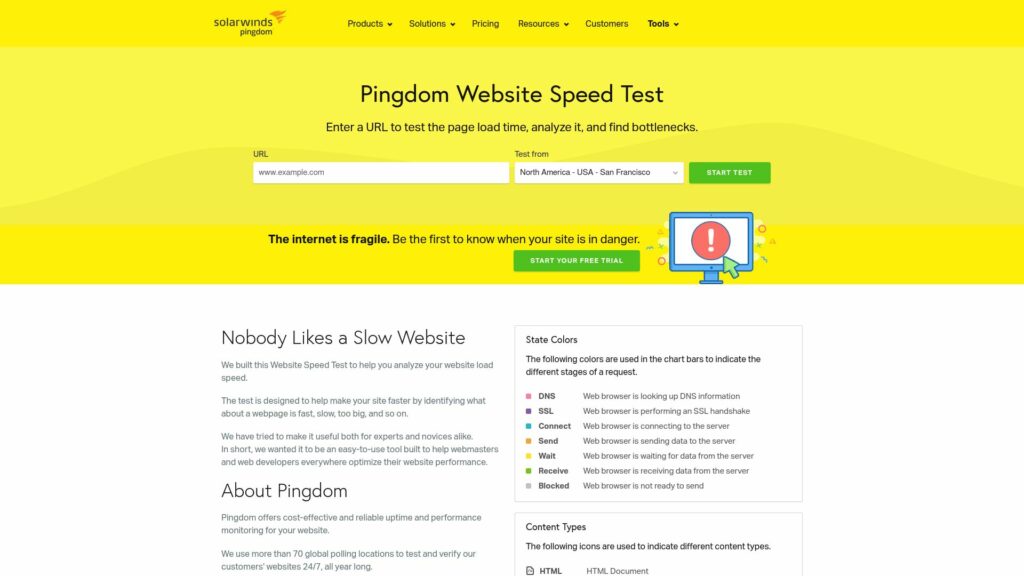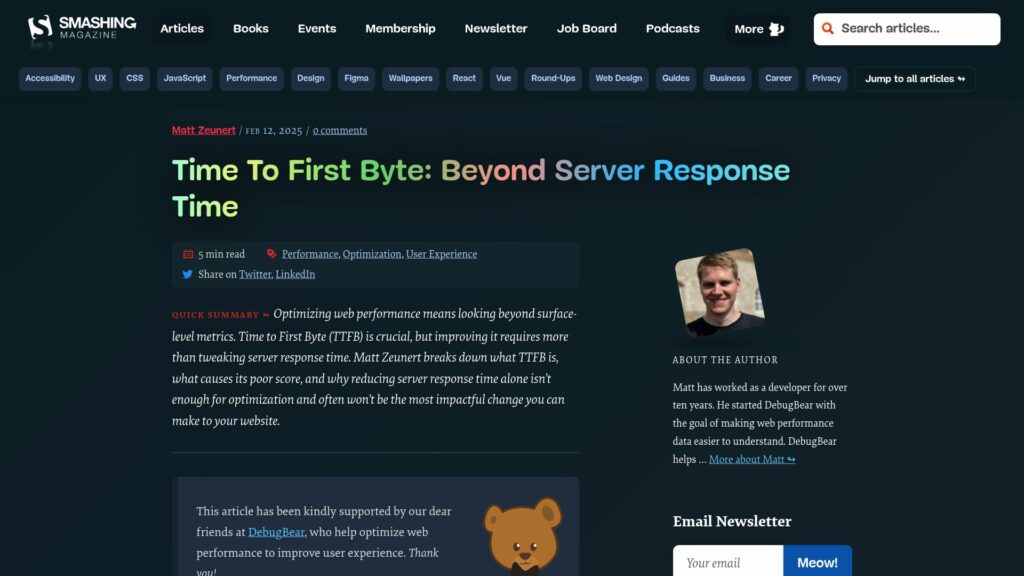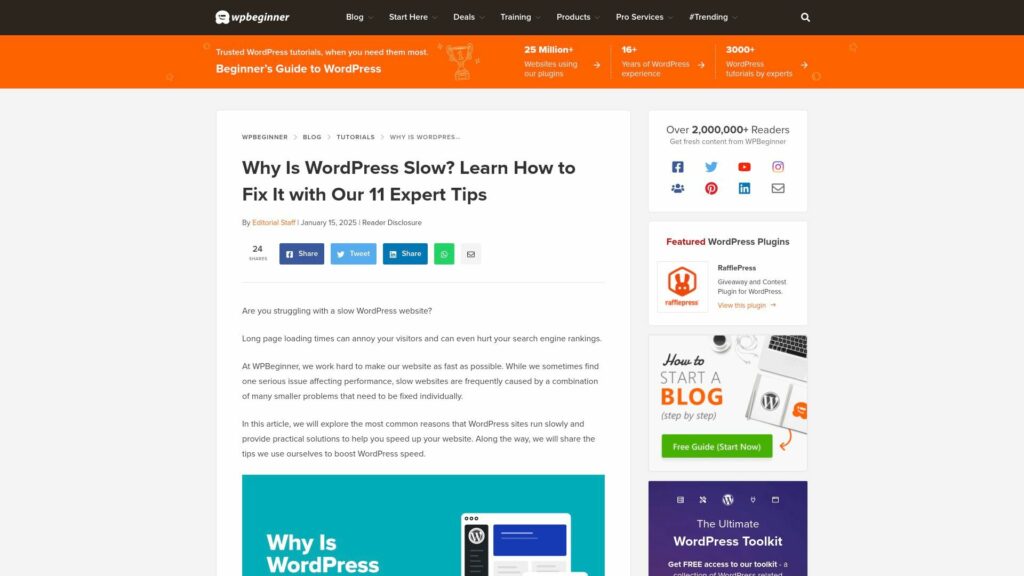Pingdom Tools
Pingdom offers website speed tests and monitoring tools to enhance site performance through synthetic and real user monitoring. Their services include uptime monitoring, page speed analysis, and transaction monitoring. Users can analyze website load speed, identify bottlenecks, and monitor user experience. Pingdom claims to improve end-user experiences with 24/7 global website monitoring. Resources include tutorials, an API, and mobile apps.