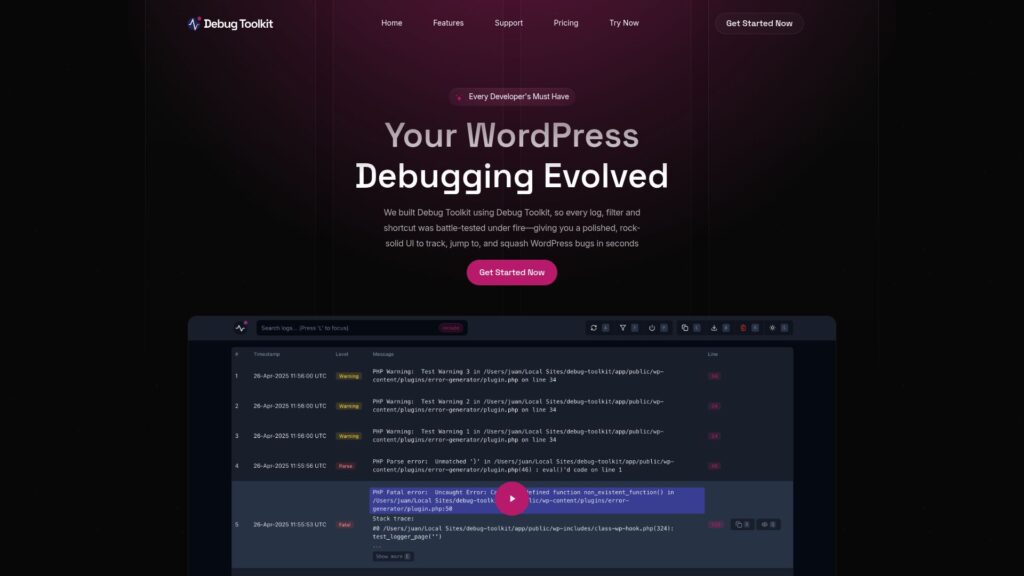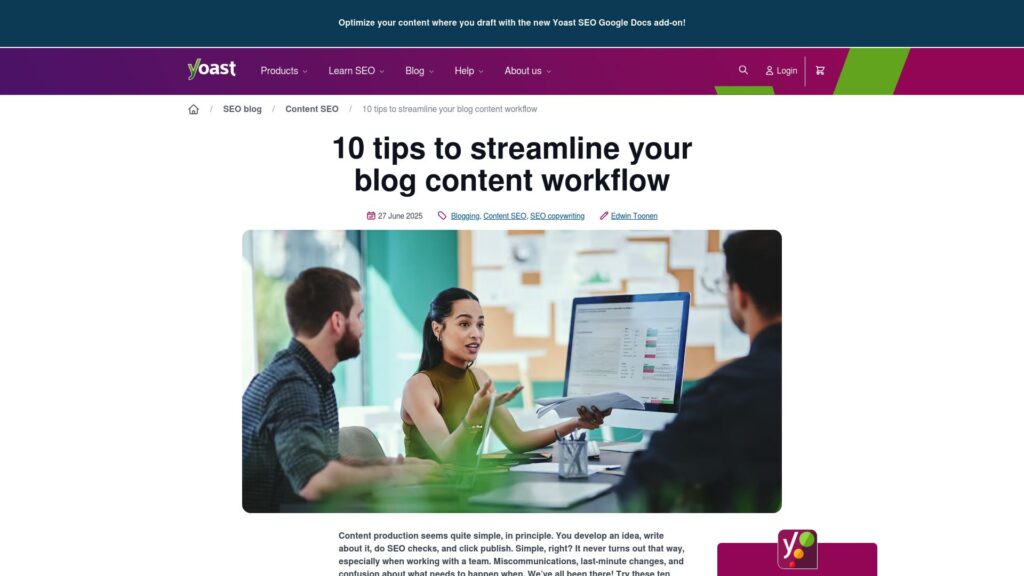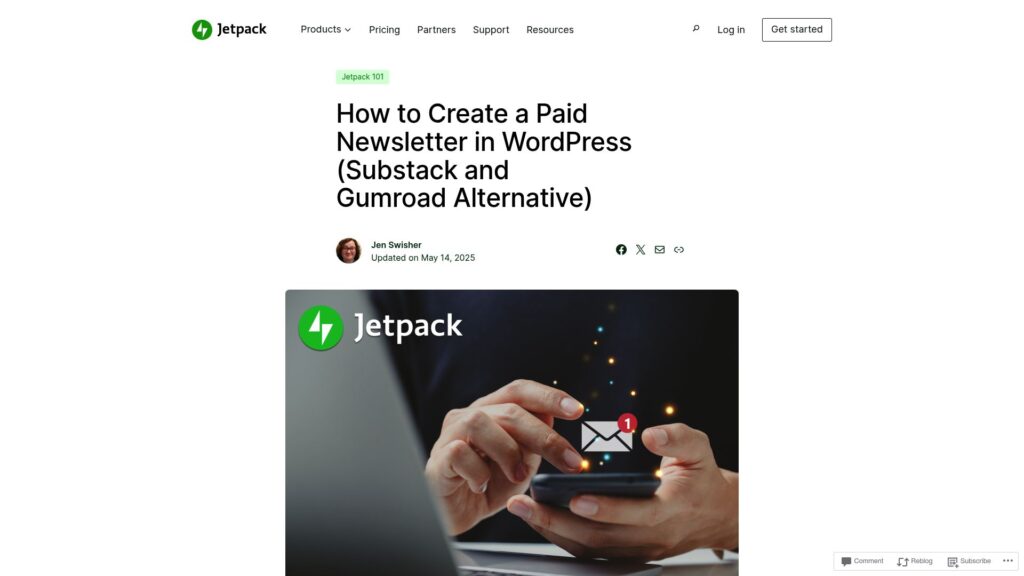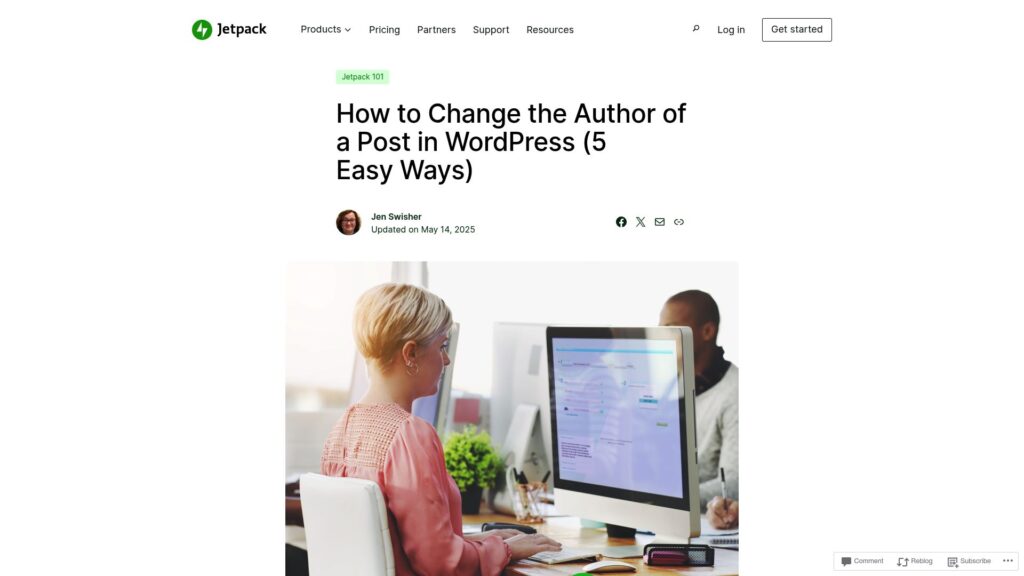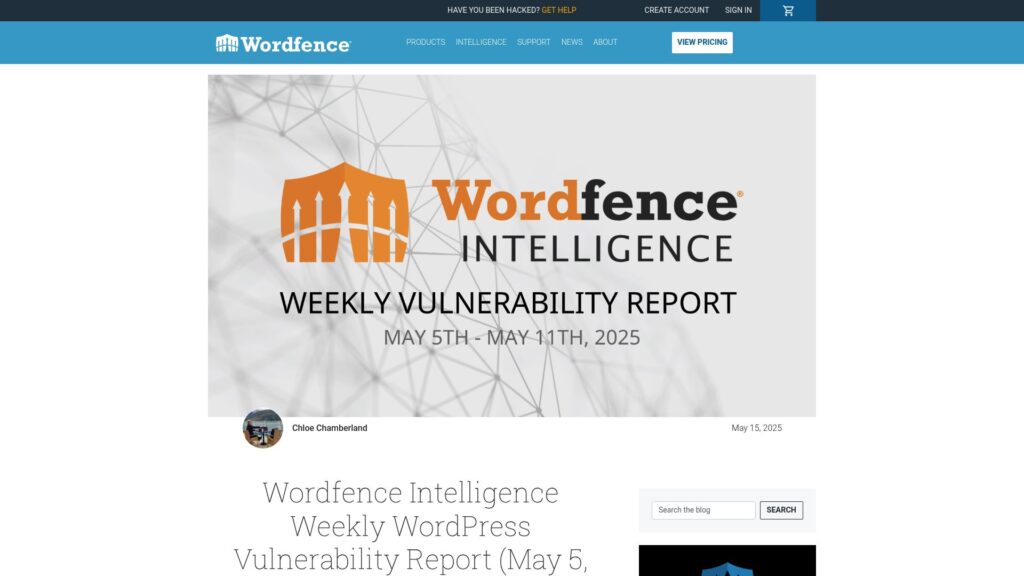WP Debug Toolkit
WP Debug Toolkit enhances WordPress debugging with a robust UI, real-time logging, and an independent Viewer App that tracks errors even if WordPress crashes. Key features include flexible filters, an intuitive interface, powerful file viewer, and shortcut keys. Available lifetime licenses for individual and unlimited site use start at $59. A 7-day demo is offered. Refunds are available within 30 days.