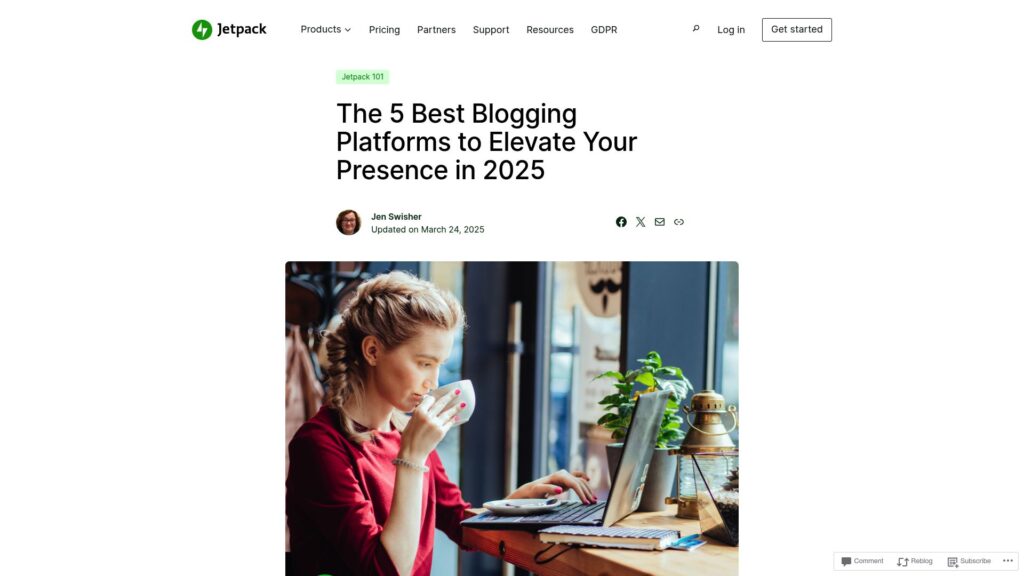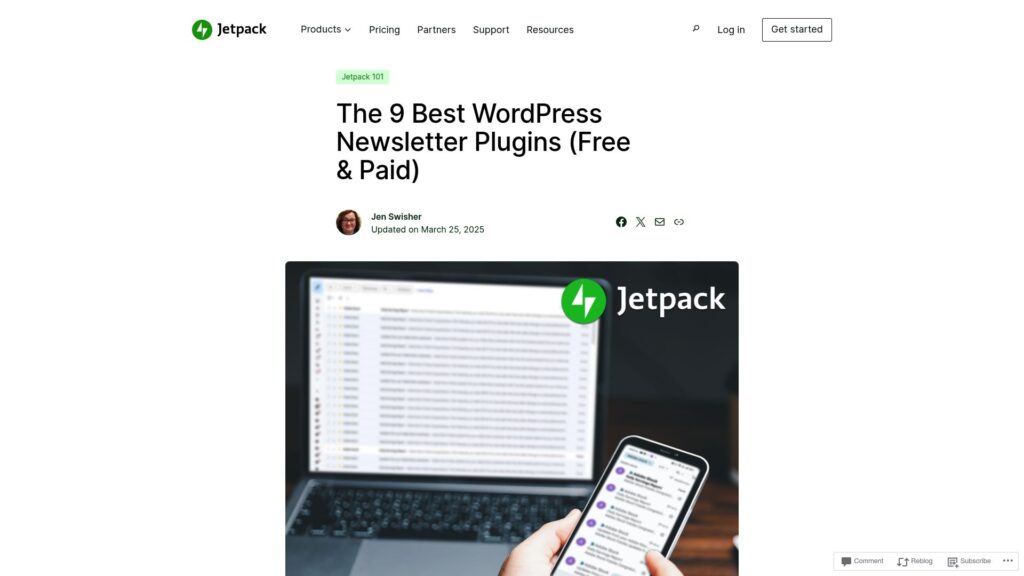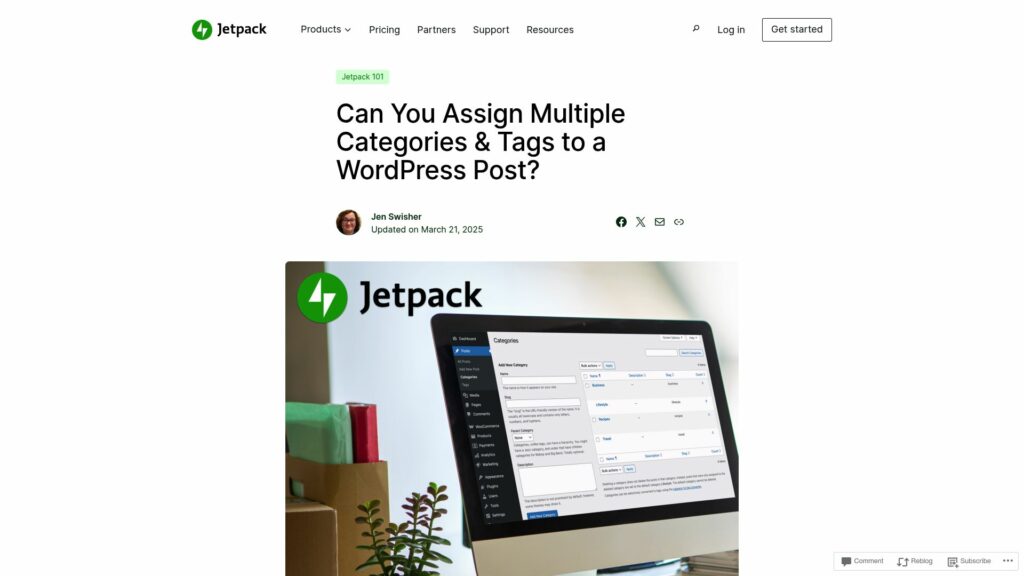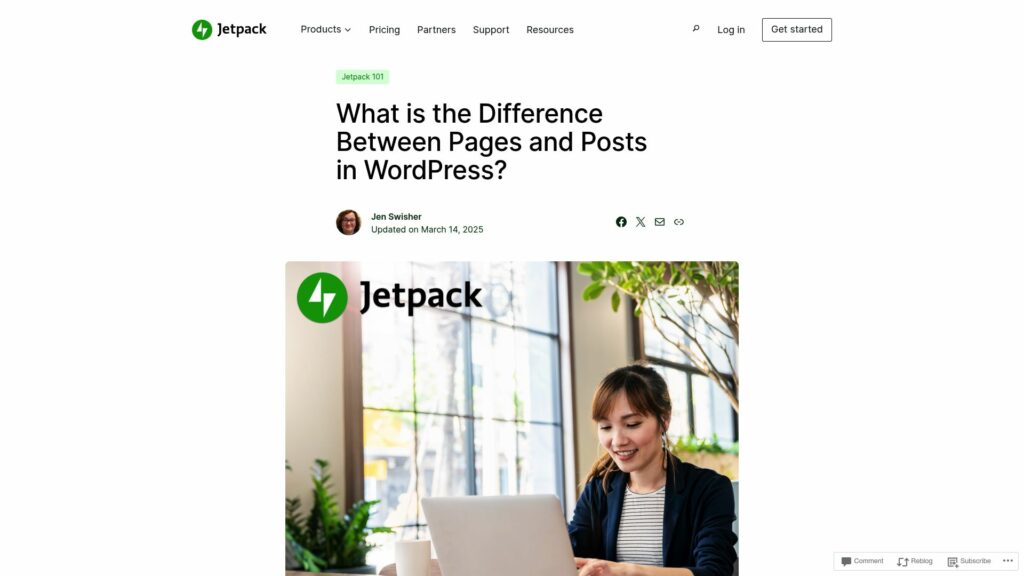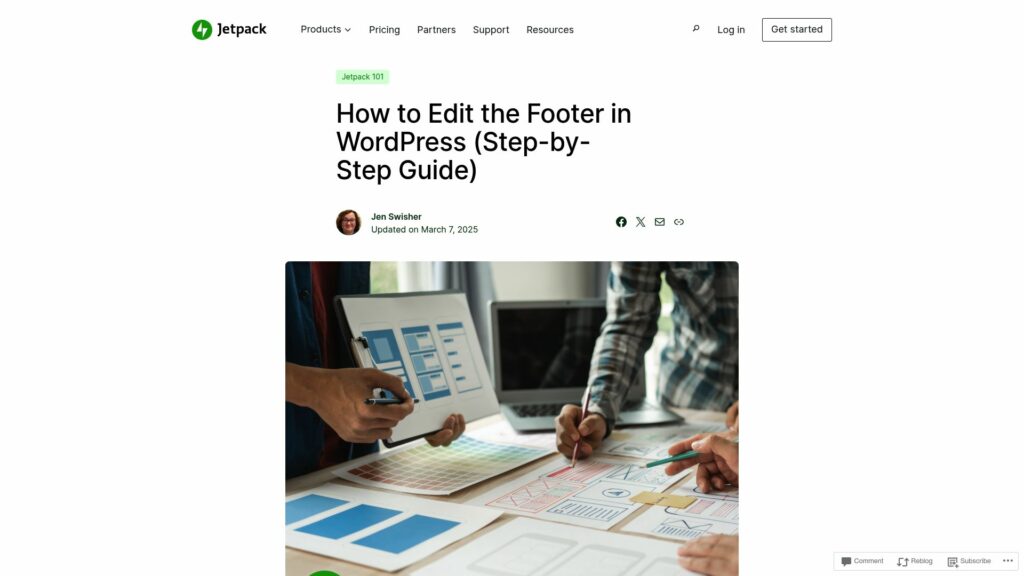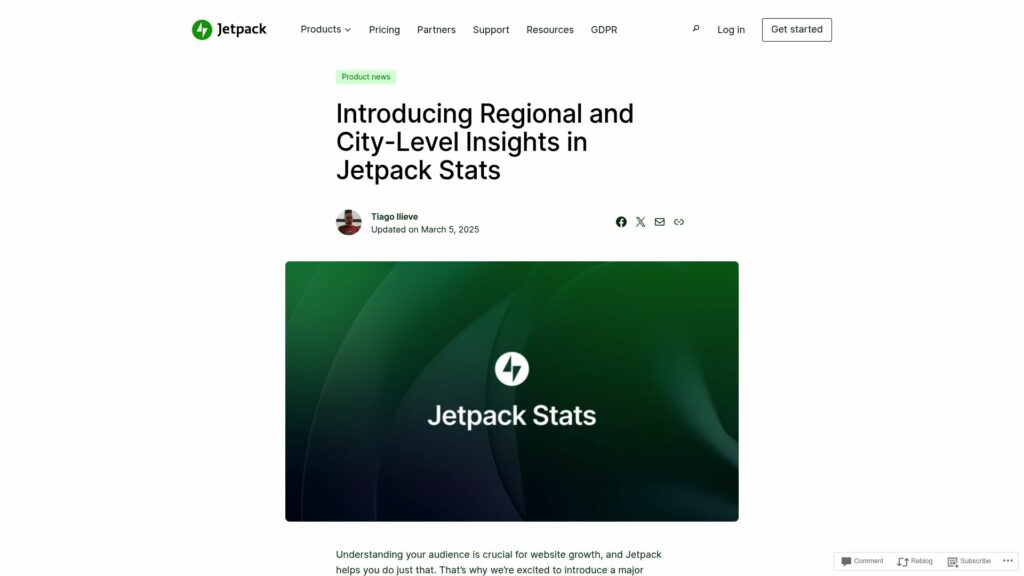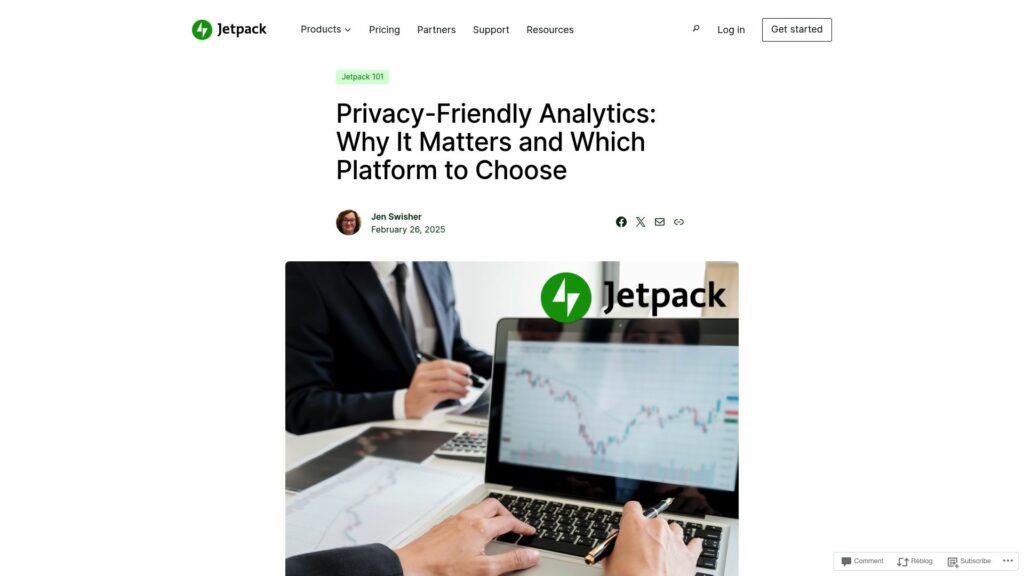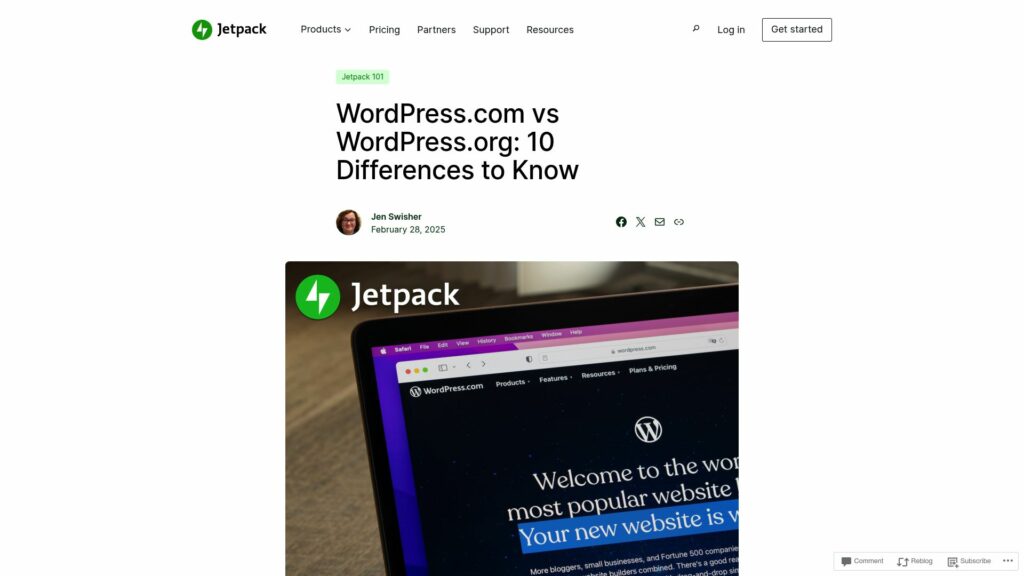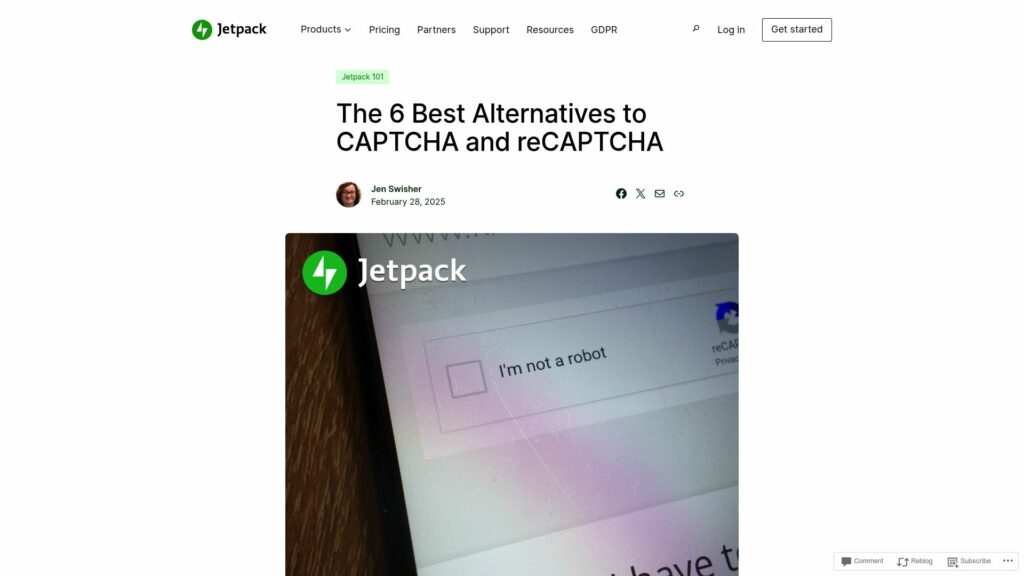The 5 Best Blogging Platforms to Elevate Your Presence in 2025
Starting a blog is an effective way to share ideas, connect with others, and build an online presence. This guide discusses the best blogging platforms for 2025, highlighting features, costs, and customization. Key reasons to blog include enhancing brand visibility, driving traffic, and supporting marketing funnels. Popular platforms include:
- WordPress.org: Flexible, full control; requires hosting.
- WordPress.com: Managed hosting, beginner-friendly.
- Tumblr: Casual, social integration; easy to use.
- Medium: Minimalist, focused on content quality.
- Ghost: Open-source, great for monetization.
- LinkedIn: Professional network for publishing.
Choose a platform based on goals and technical expertise. Plan content, understand SEO, and define your audience for blogging success.