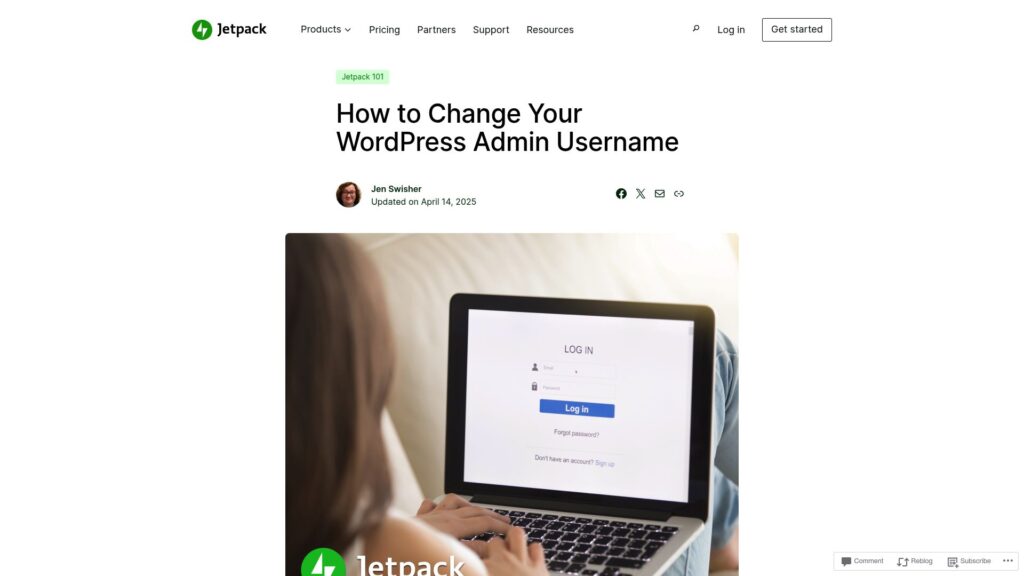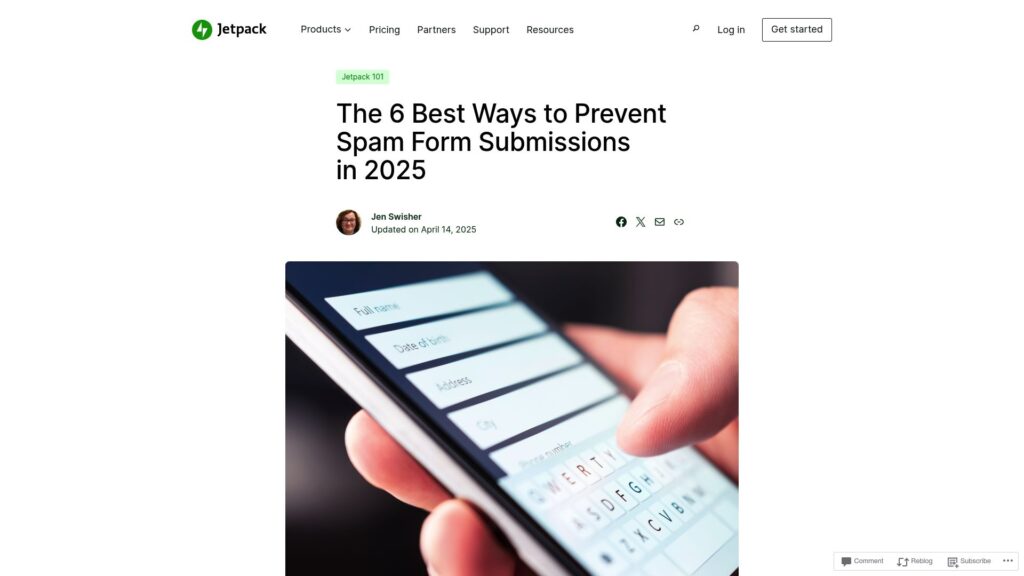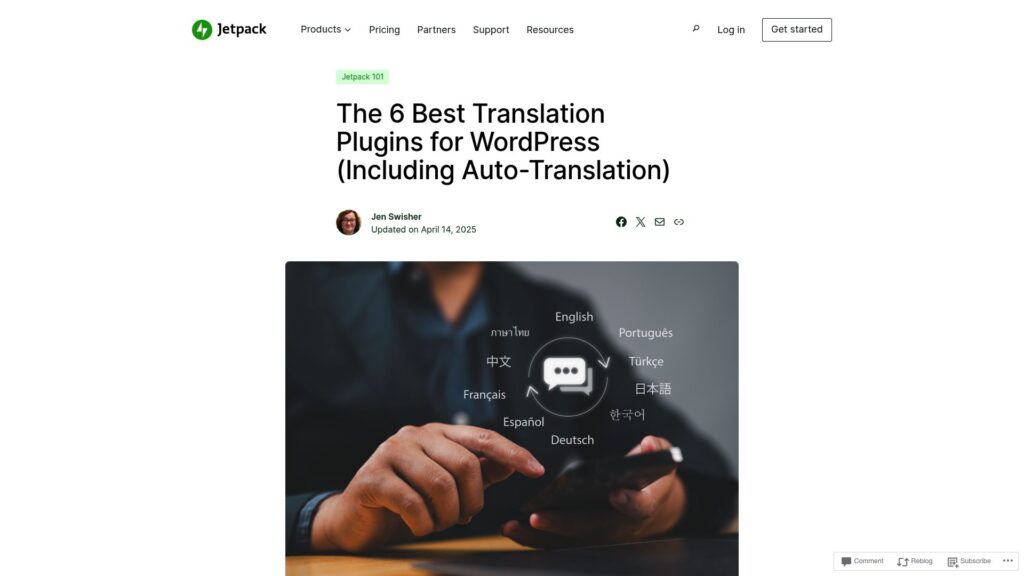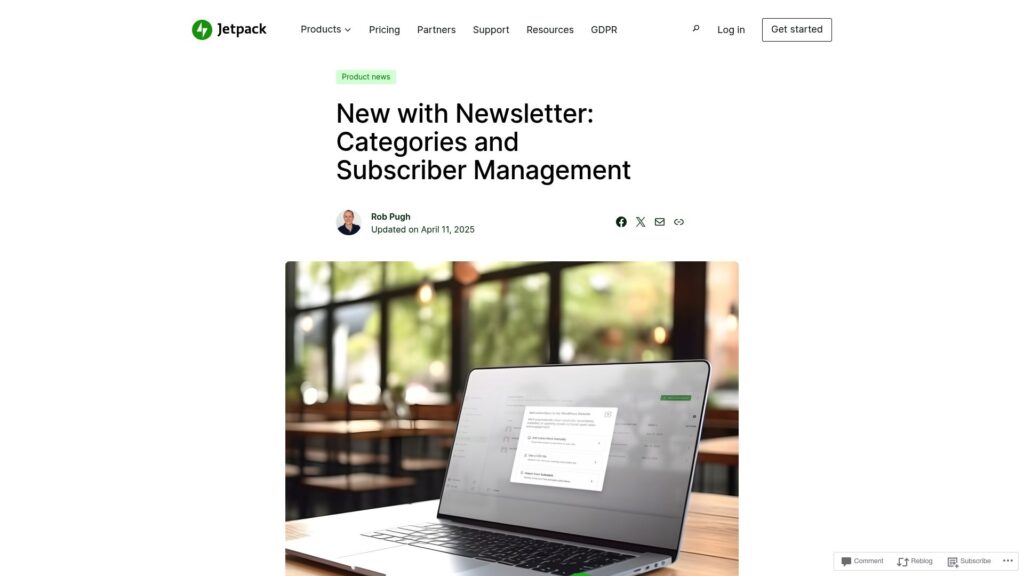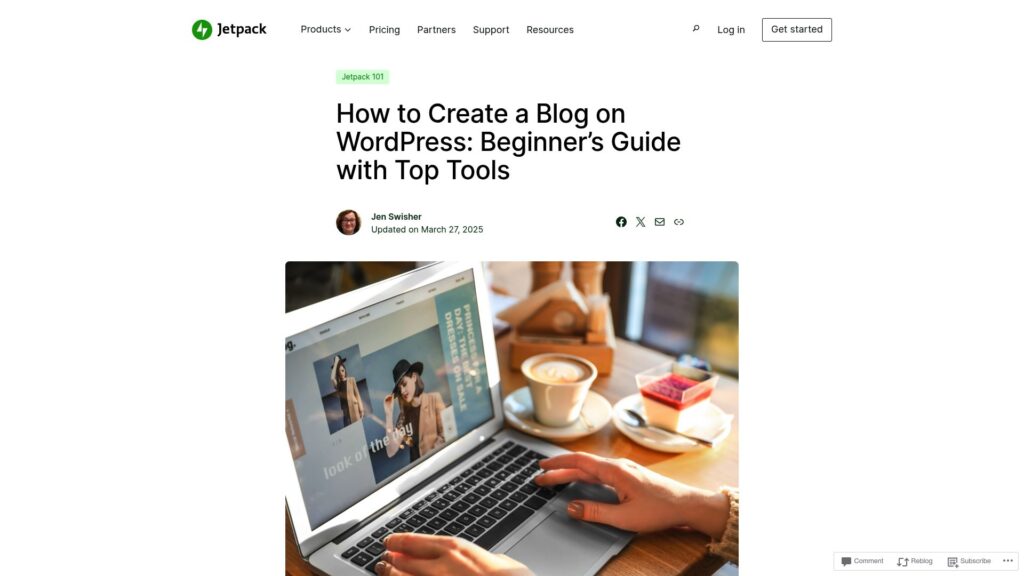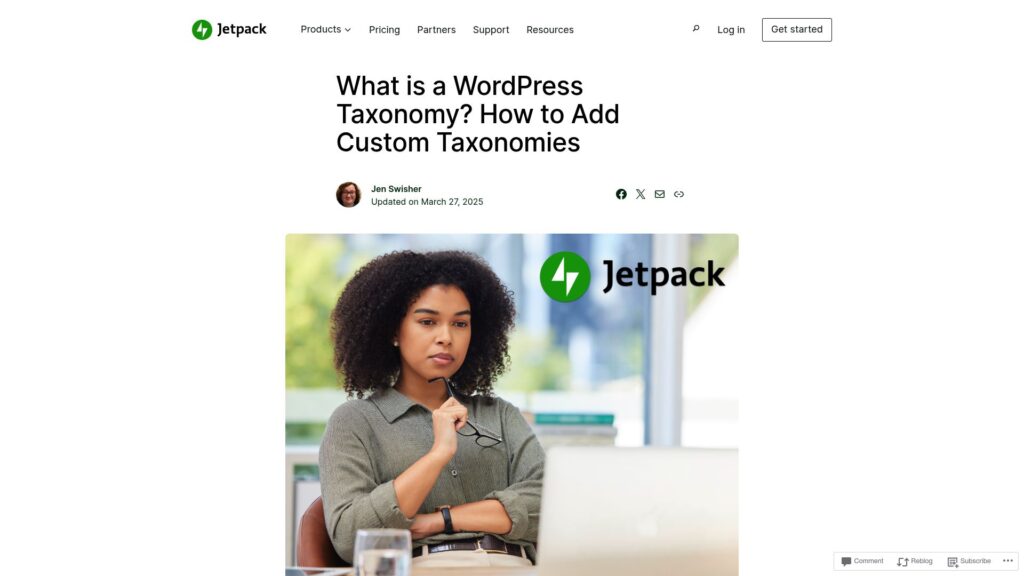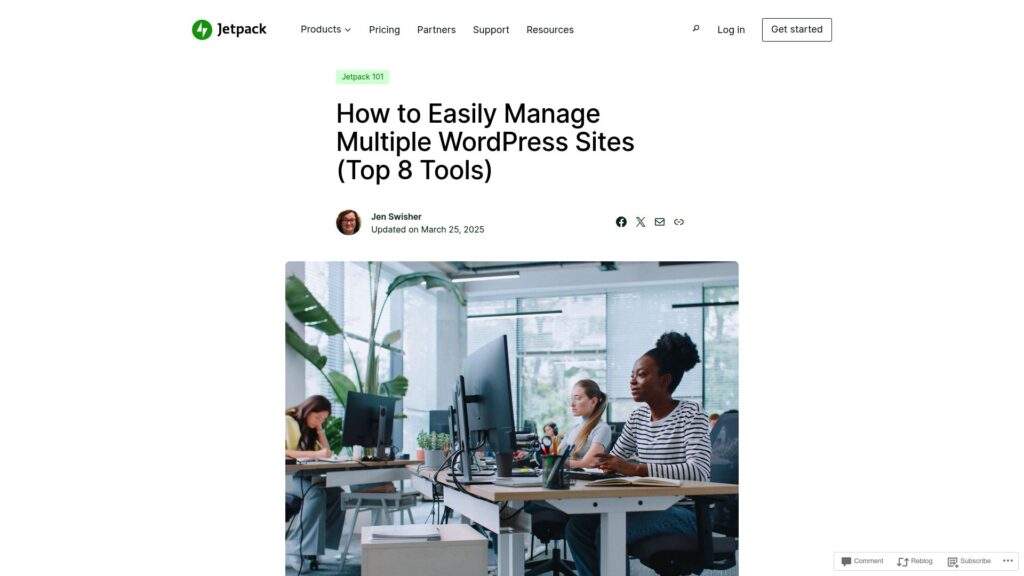Cheap Hosting for WordPress: 7 Best Affordable Hosts in 2025
Affordable WordPress hosting can offer strong performance and features without sacrificing speed. It's ideal for new sites and small businesses, with many providers balancing cost, speed, and support. Key options for 2025 include WordPress.com, Bluehost, DreamHost, IONOS, HostPapa, A2 Hosting, and InMotion, each with unique features and pricing. To optimize your hosting, use speed plugins, secure with SSL, keep software updated, and choose lightweight themes. Budget hosting is suitable for all users, and most plans include basic security and SSL certifications.