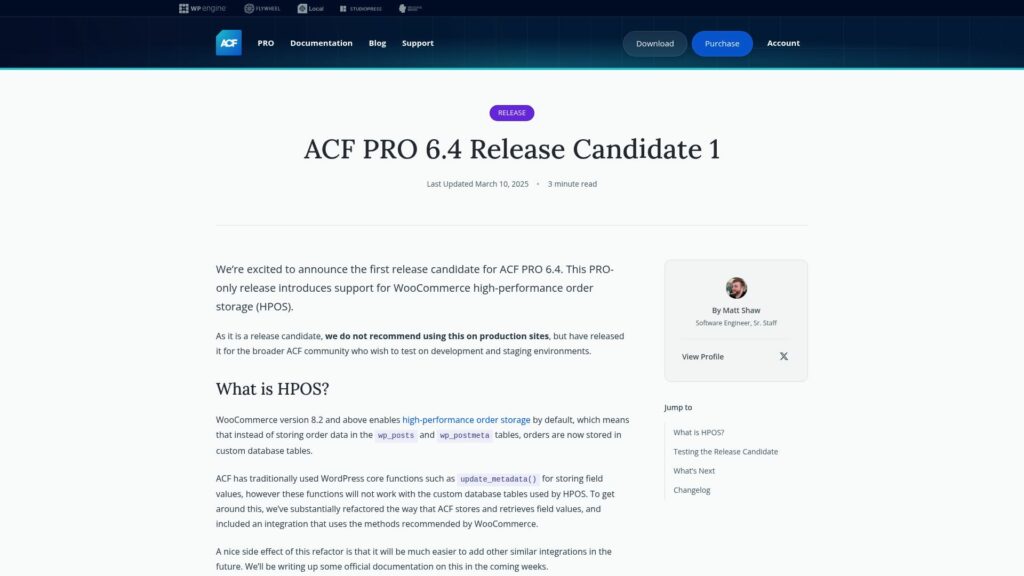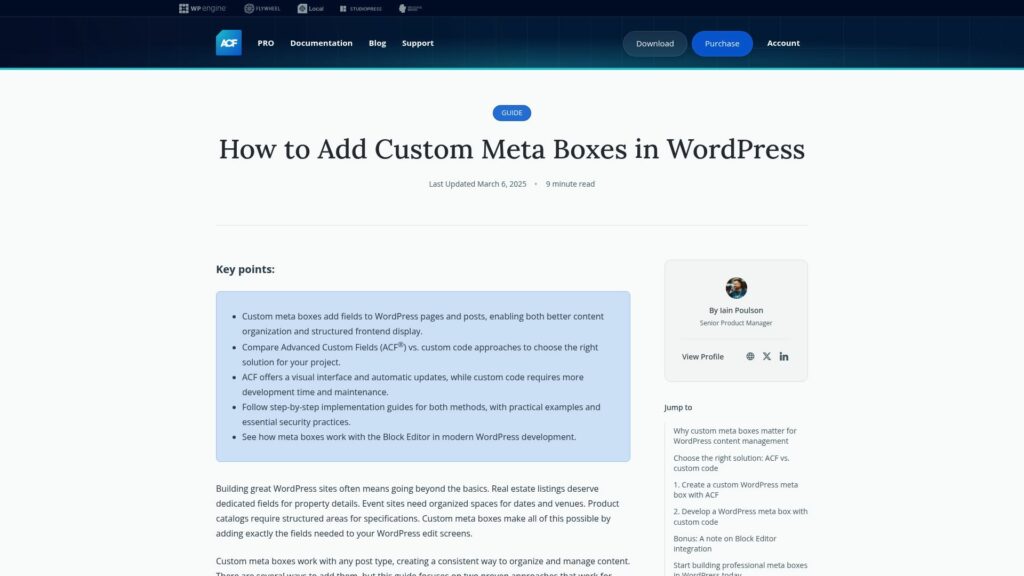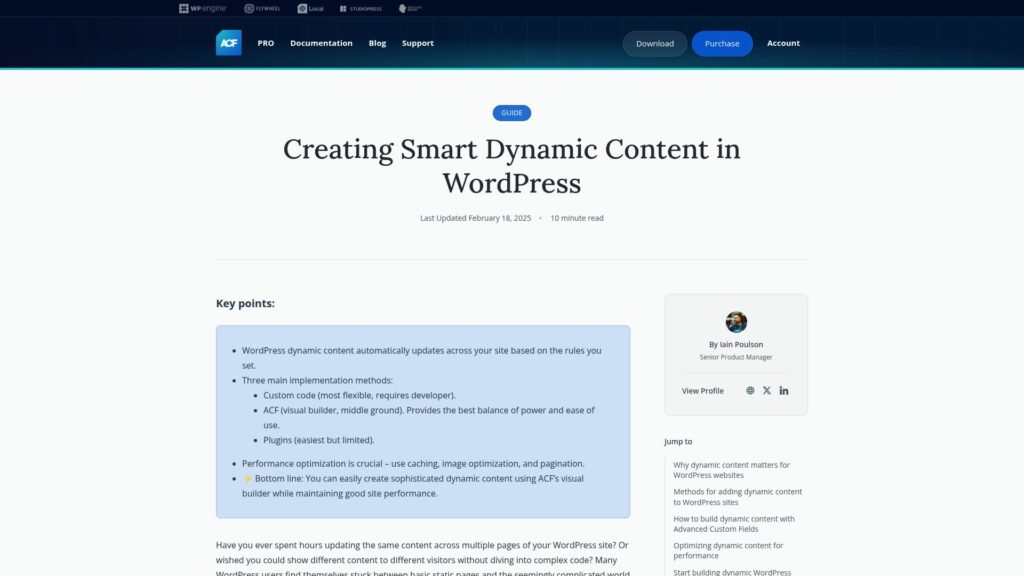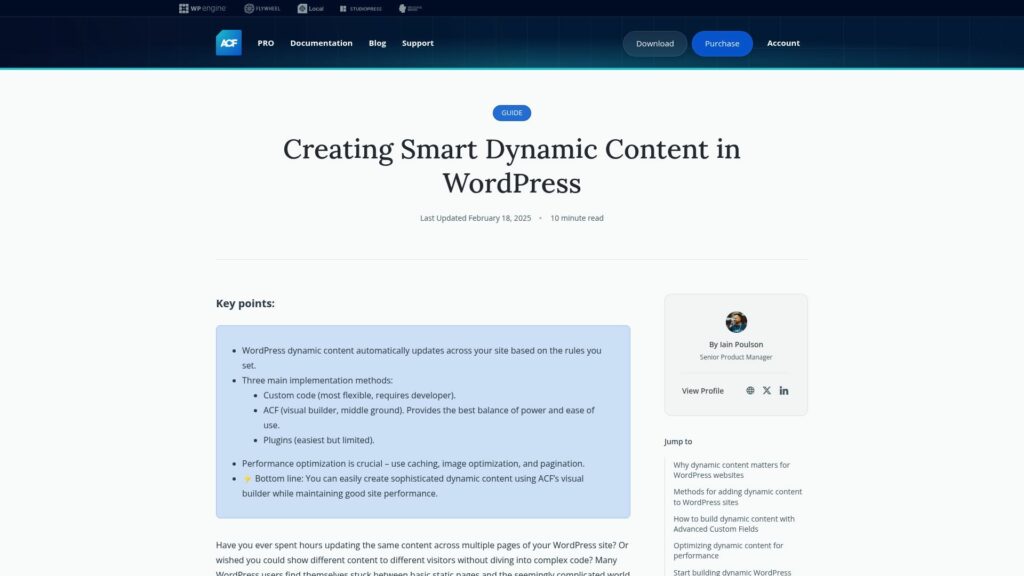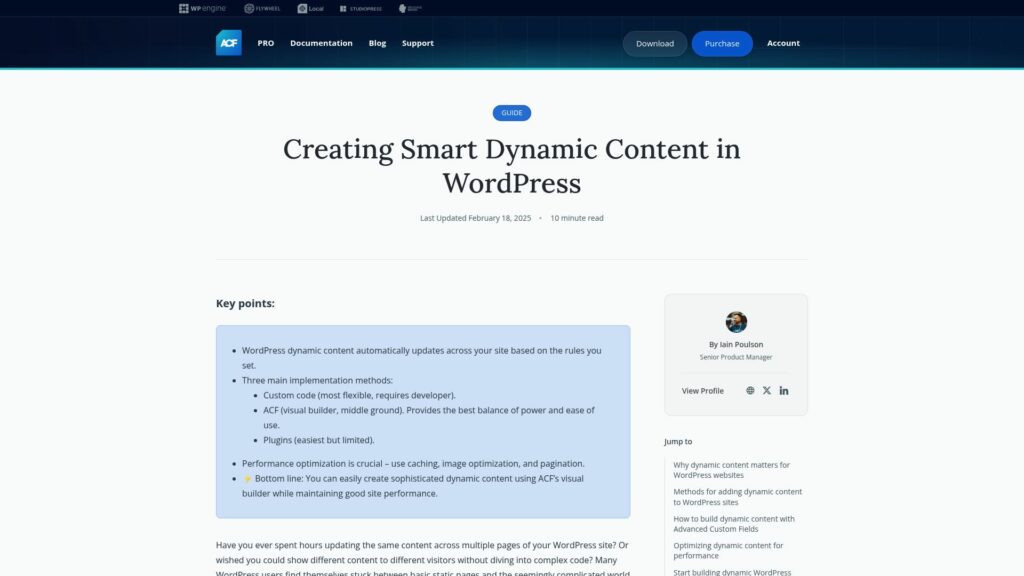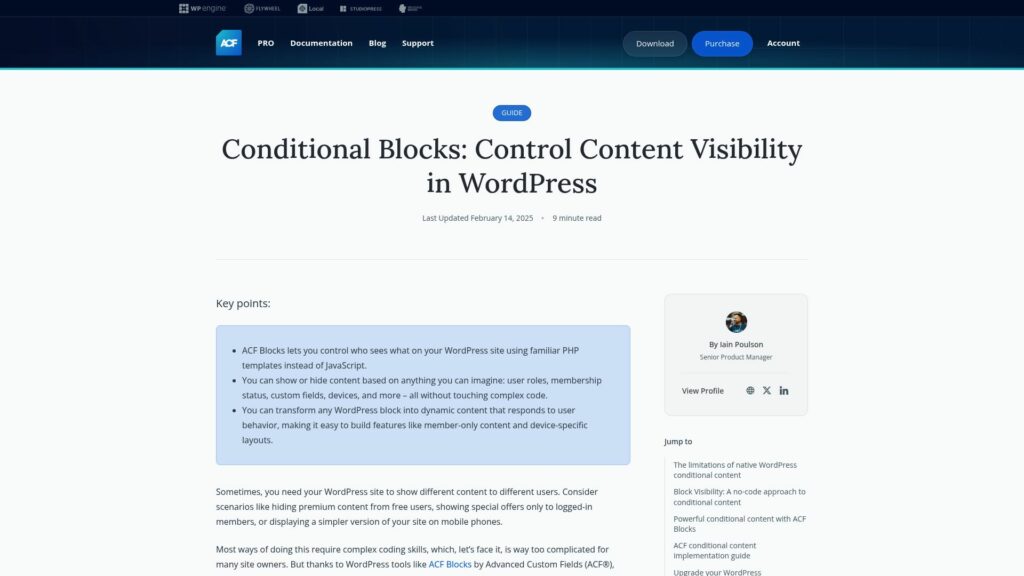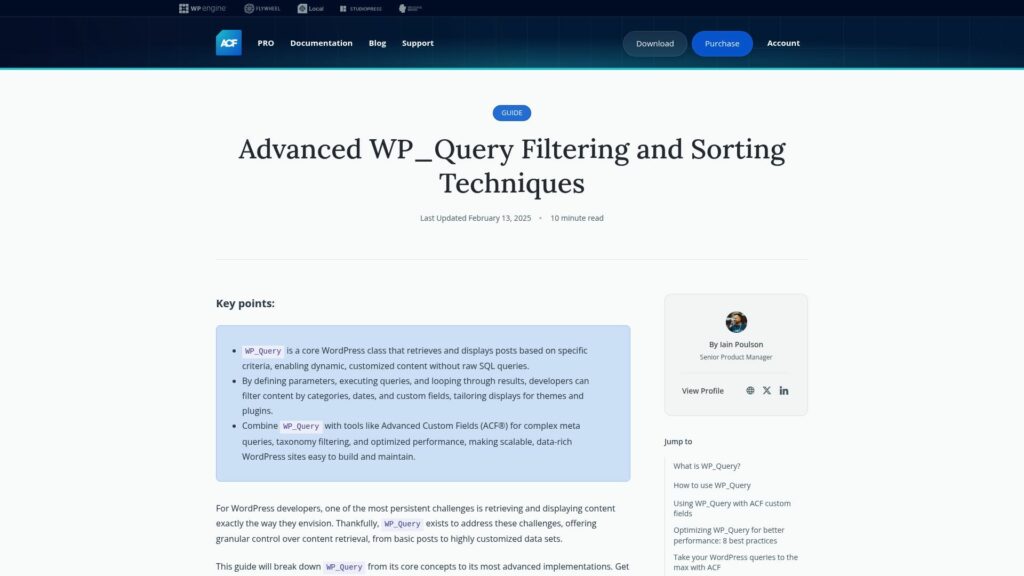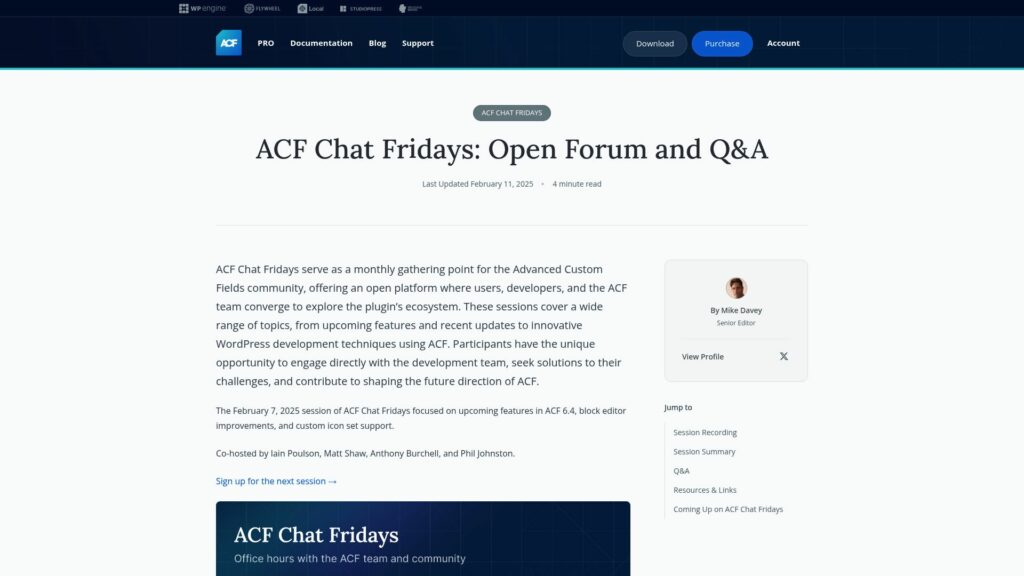ACF PRO 6.4 Release Candidate 1
ACF PRO 6.4 release candidate introduces WooCommerce high-performance order storage (HPOS) support. Not for production use; tested on staging/dev sites. HPOS stores orders in custom tables, requiring ACF to refactor data handling. Testing requires login to access RC and create/edit field groups for WooCommerce orders. Future updates expected based on feedback. Key updates include HPOS integration, default disabled warnings, and improved translations.
https://www.advancedcustomfields.com/blog/acf-pro-6-4-release-candidate-1/