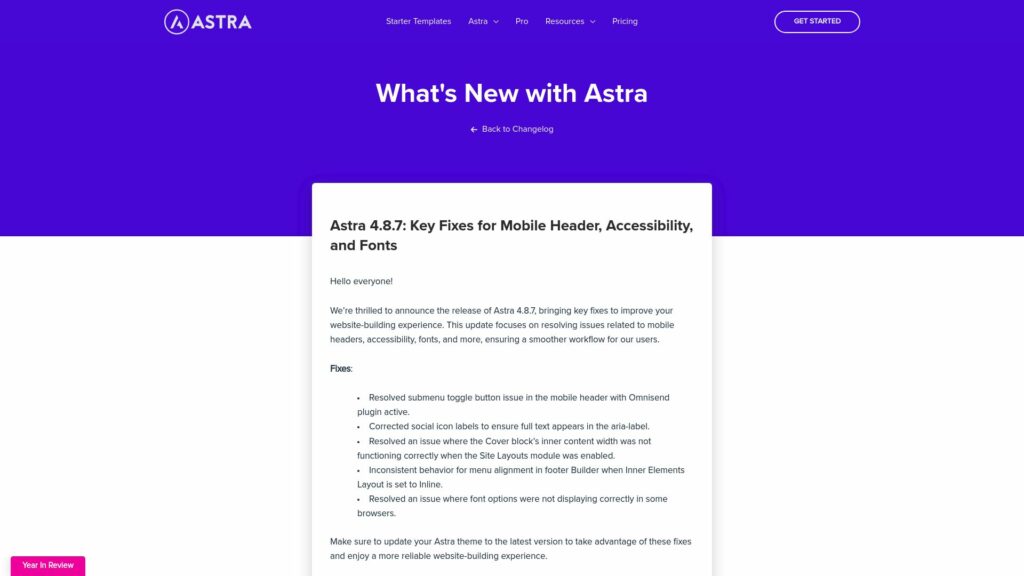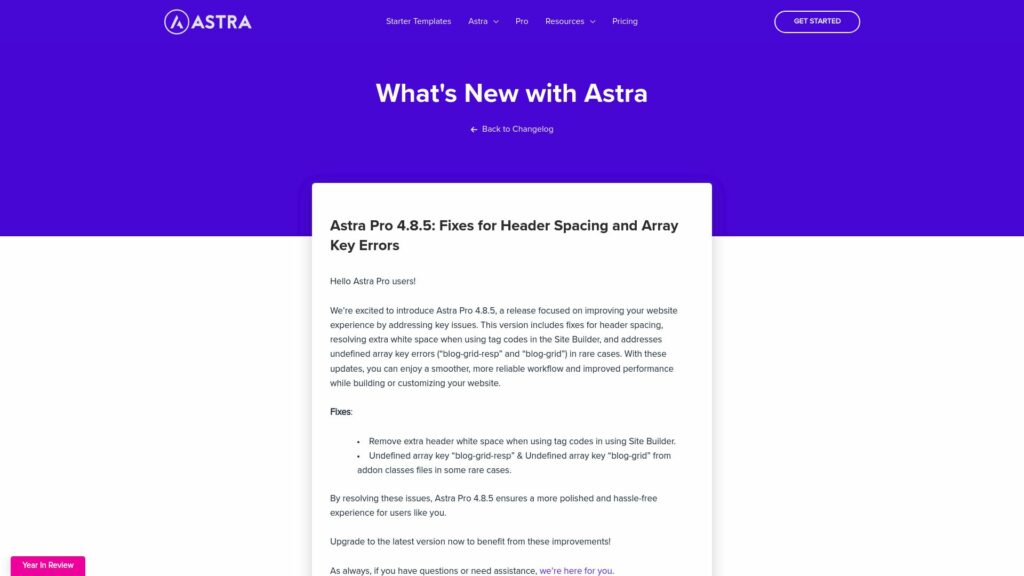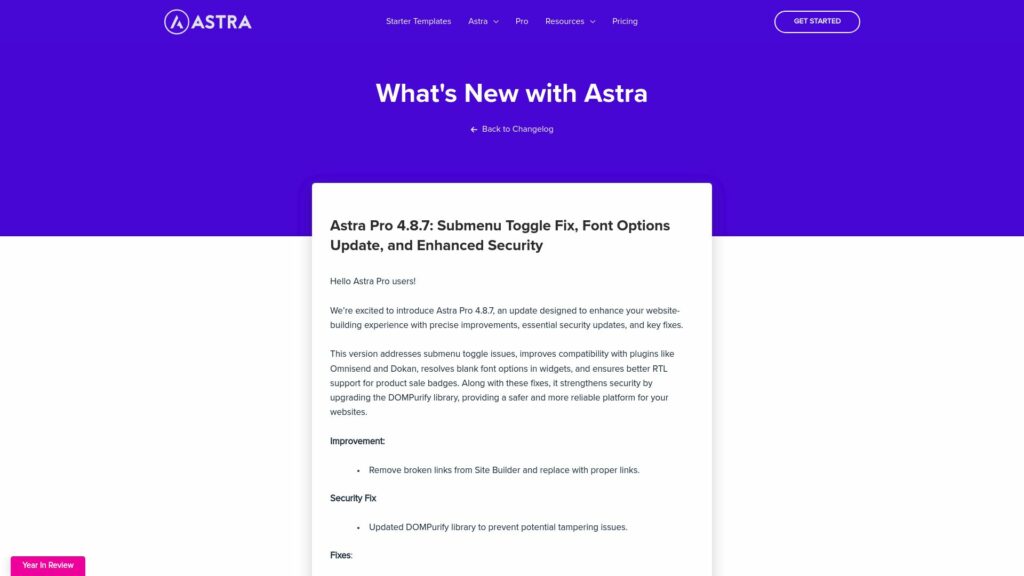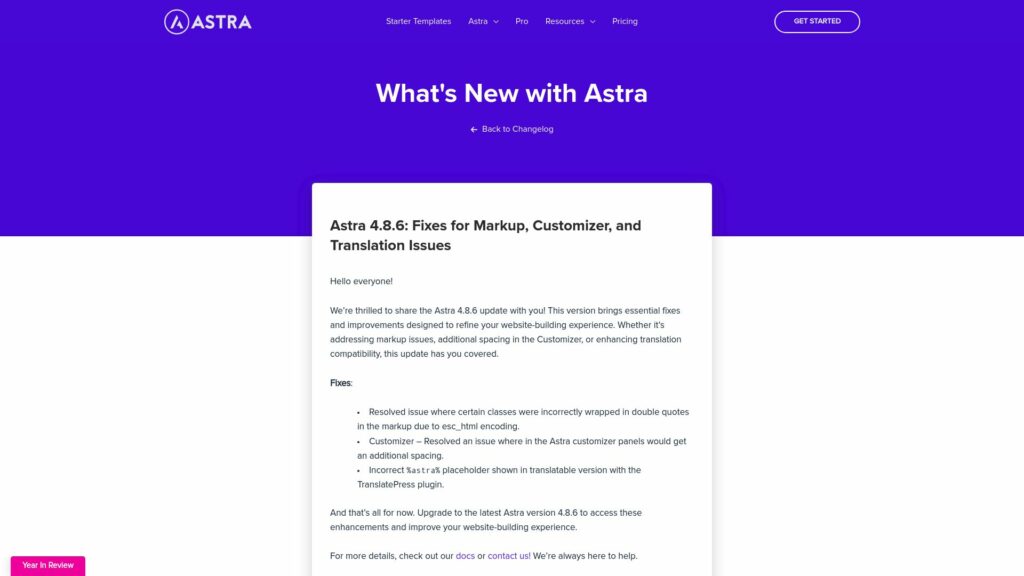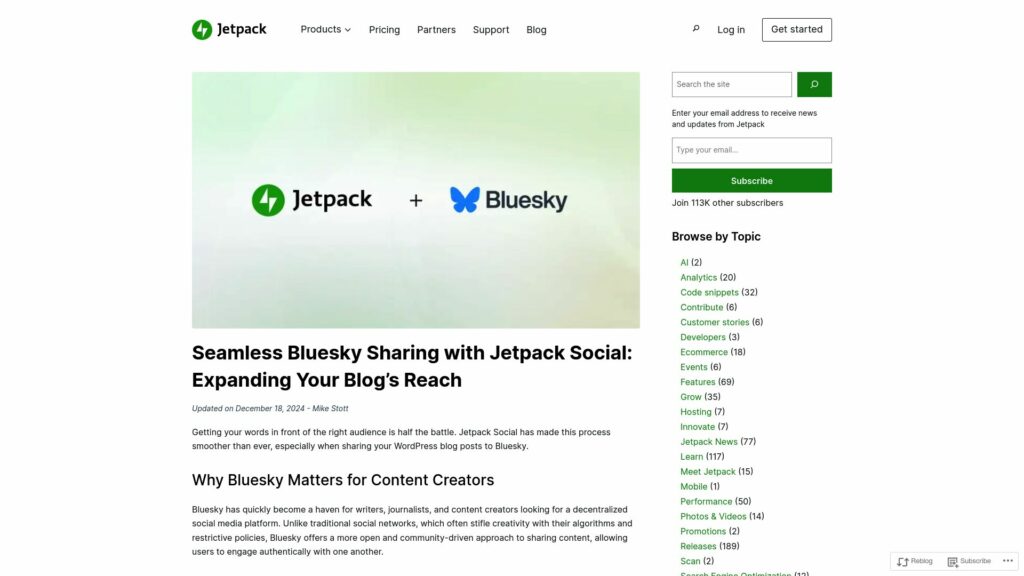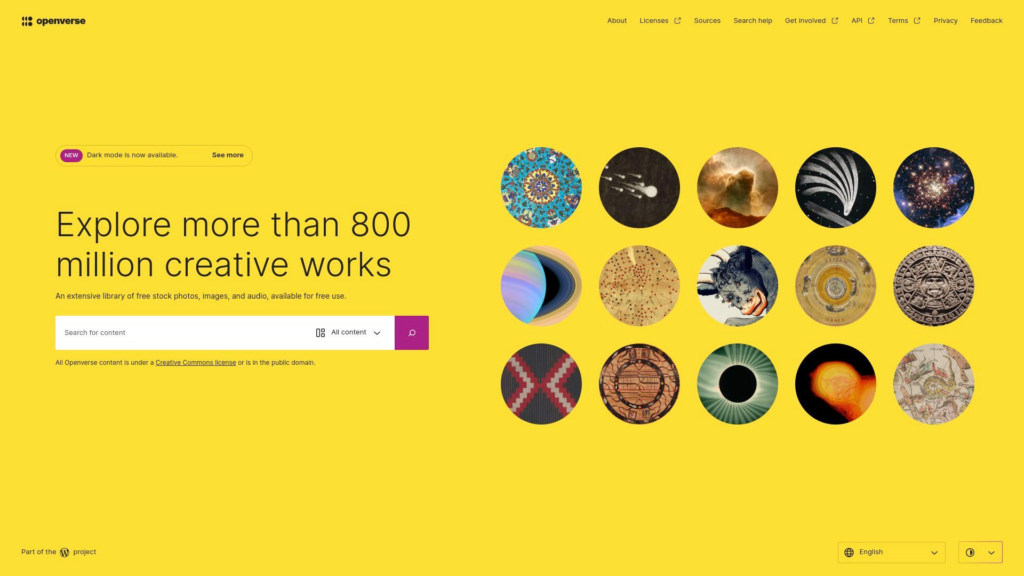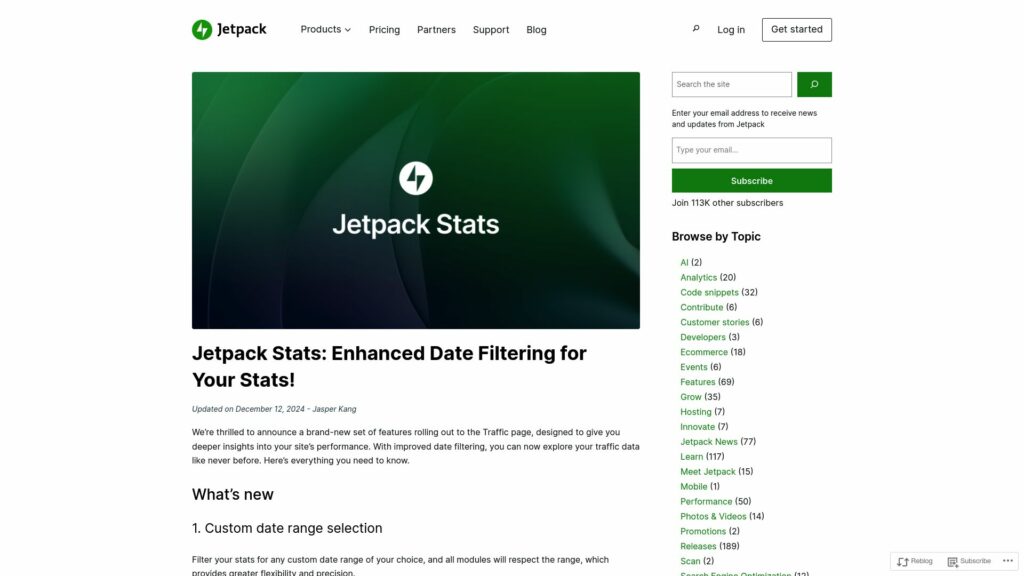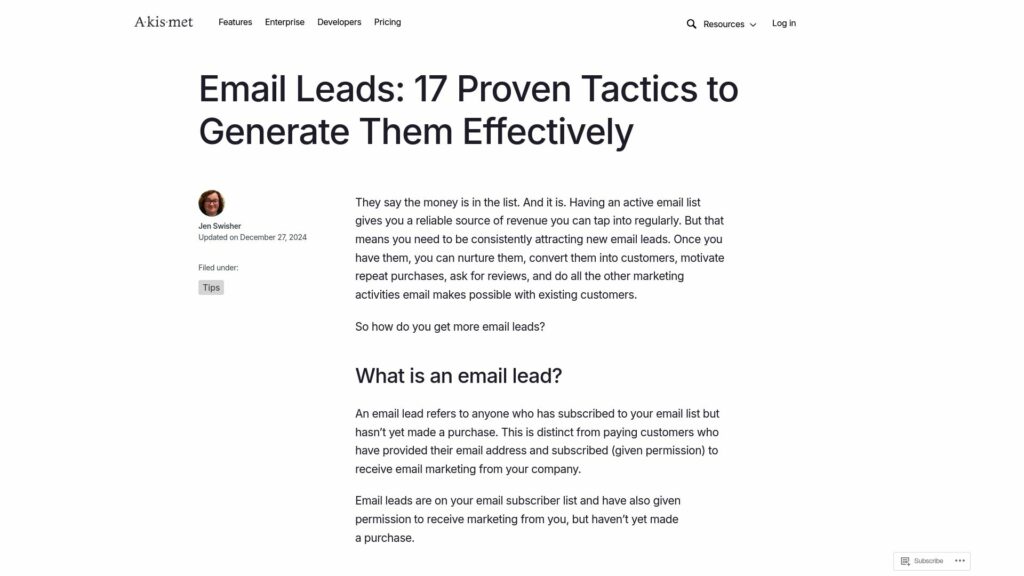Need free, high-quality media? Openverse offers 800M+ Creative Commons & public domain images, audio, and more—perfect for WordPress projects! Fully searchable and license-compliant, it’s a game-changer for creators.
Why is Openverse a game-changer? It integrates directly into the WordPress media library, eliminating the need to leave your dashboard for stock images. With features like one-click attribution and advanced filtering by license type or source, it’s a dream come true for content creators. Its open-source nature invites contributions from developers worldwide, fostering innovation and collaboration.
How to Integrate Openverse with Your WordPress Site
1. Use the Built-in Openverse Integration
If you’re using the WordPress block editor, Openverse is already integrated:
– While editing a post or page, click the Inserter (+) in the top-left corner.
– Select Media, then choose Openverse.
– Search for your desired image or audio, and insert it directly into your content. The selected media will automatically be added to your Media Library.
2. Install Plugins for Advanced Features
For more flexibility, you can use plugins like:
– Instant Images: Adds an Openverse tab in your Media Library and editor, allowing seamless searches and imports.
– Essential Blocks for Gutenberg: Provides an Openverse block for direct integration with additional customization options.
3. Use the Openverse API
For developers, the Openverse API offers robust customization:
– Register for API access via the Openverse GitHub.
– Use endpoints like image_stats to fetch media details programmatically. Example in Bash:
curl -H "Authorization: Bearer YOUR_API_KEY" https://api.openverse.engineering/v1/images?q=beach
This enables advanced workflows for custom themes or plugins.
4. Attribution and Licensing
All Openverse content is under Creative Commons licenses or public domain. While attribution is optional for CC0 works, other licenses may require credit, which is automatically added as captions in WordPress.
With these options, integrating Openverse into your WordPress site is straightforward, empowering you to effortlessly create visually rich, copyright-safe content!
Explore at https://openverse.org