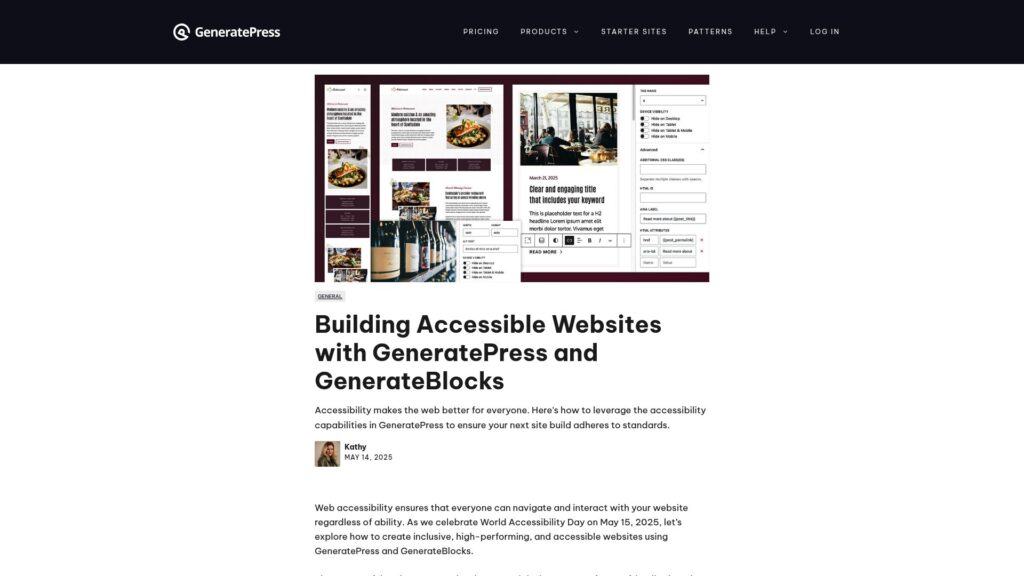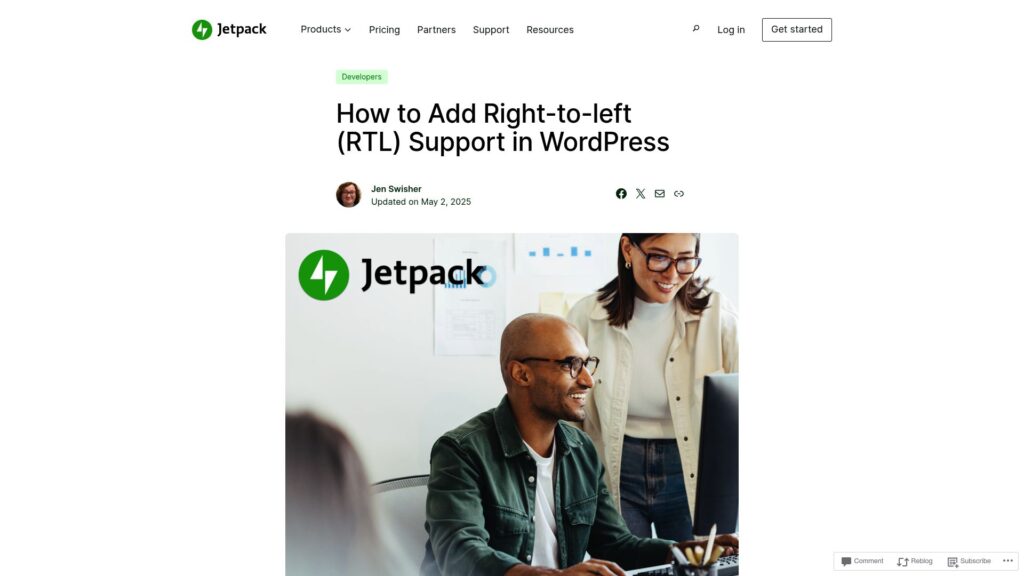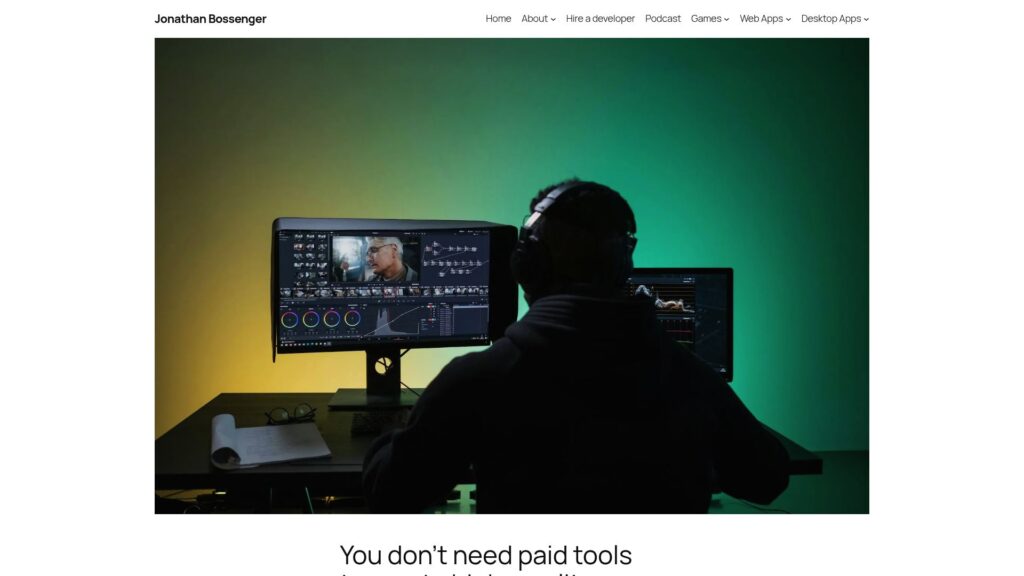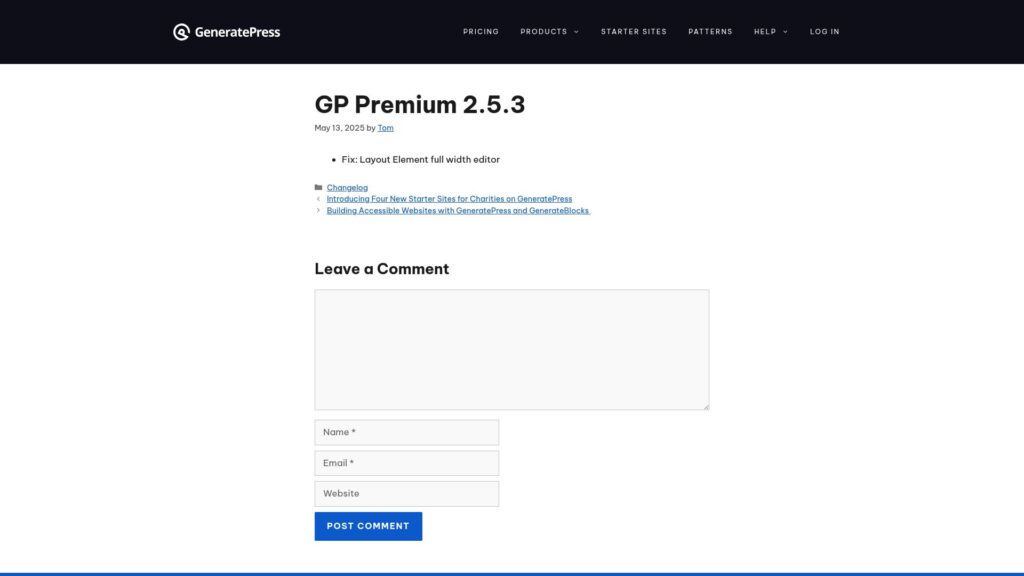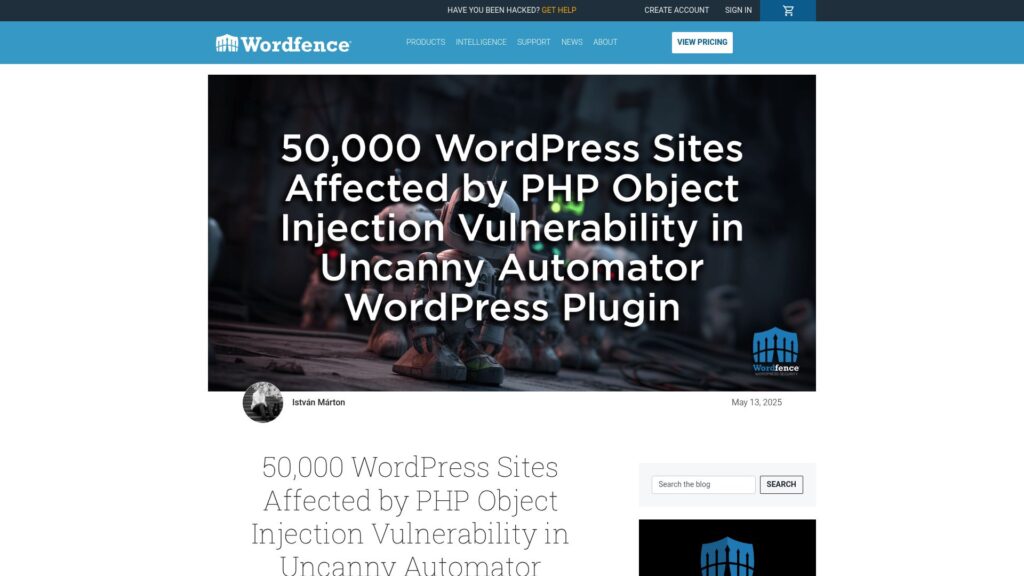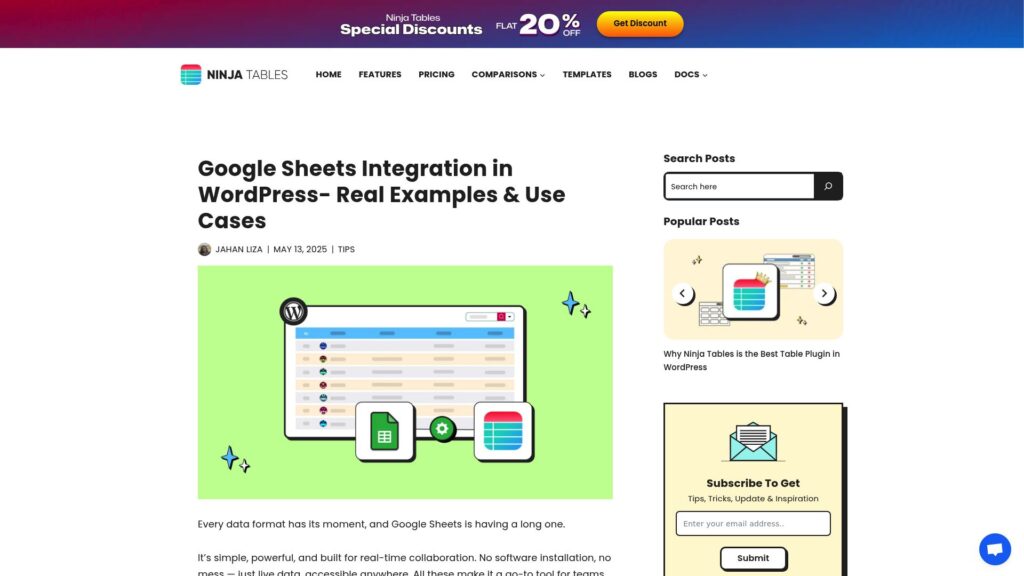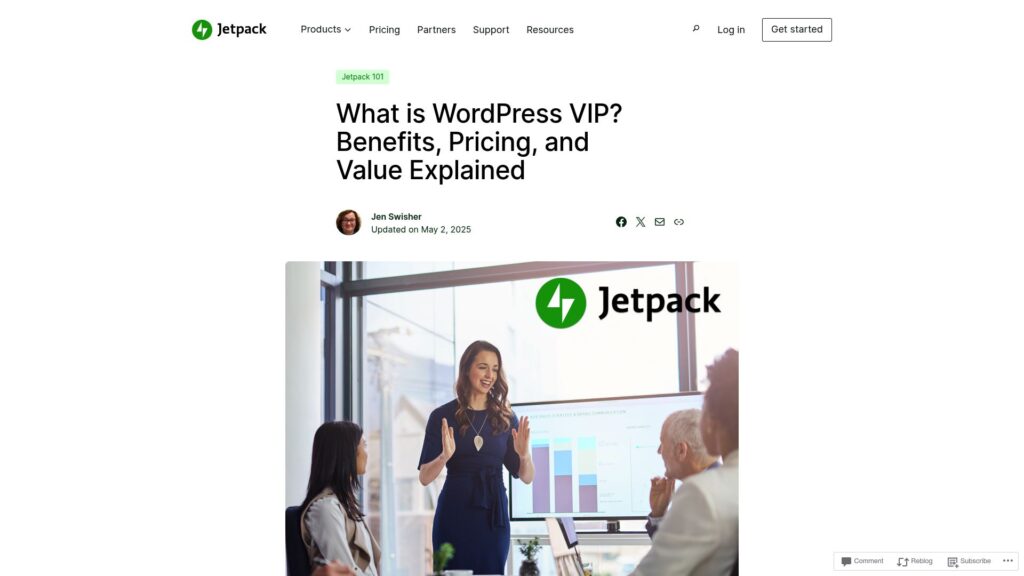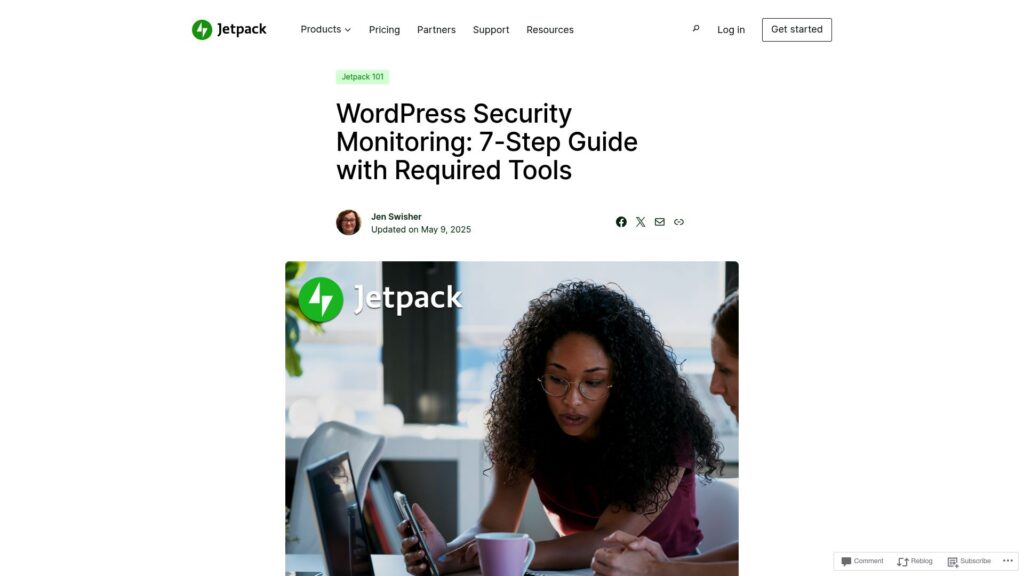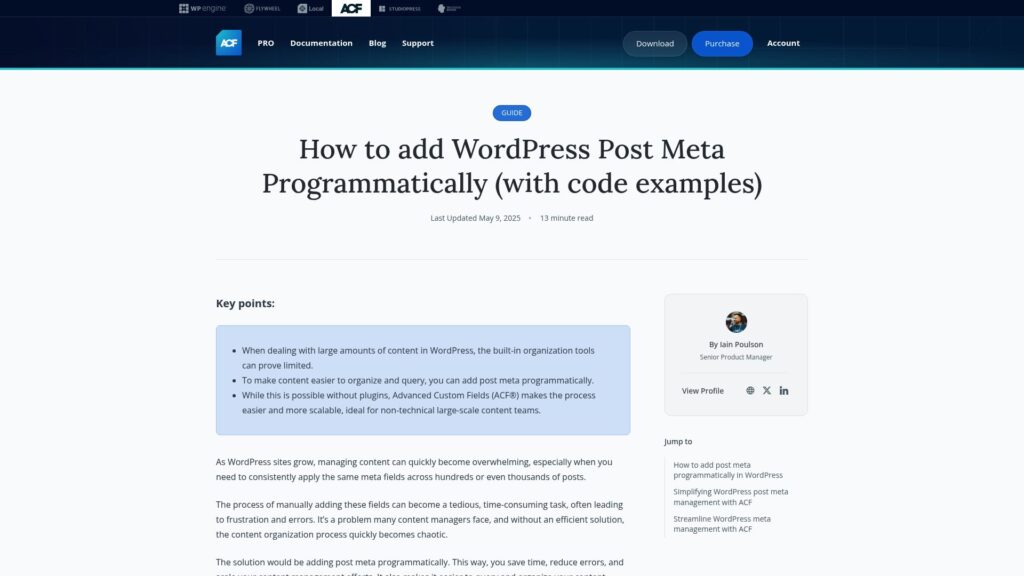Building Accessible Websites With GeneratePress and GenerateBlocks
Web accessibility ensures all users, including those with disabilities, can effectively navigate websites. In celebration of World Accessibility Day on May 15, 2025, we focus on creating inclusive and high-performing sites using GeneratePress and GenerateBlocks, which prioritize accessibility. Key principles include:
- Perceivable: Ensure content is accessible via senses (e.g., descriptive alt text for images, high-contrast colors).
- Operable: Make sites navigable through various input methods (e.g., keyboard navigation).
- Understandable: Use clear language and descriptive links for easier comprehension.
- Robust: Build with semantic HTML for compatibility with assistive technologies.
The release of GenerateBlocks 2.1 enhances accessibility features, simplifying ARIA label usage and improving dynamic content accessibility. Regular testing with assistive technologies is crucial to maintain a usable site. By integrating these practices, developers can create accessible websites that cater to all users.
https://generatepress.com/accessible-websites-generatepress-generateblocks/