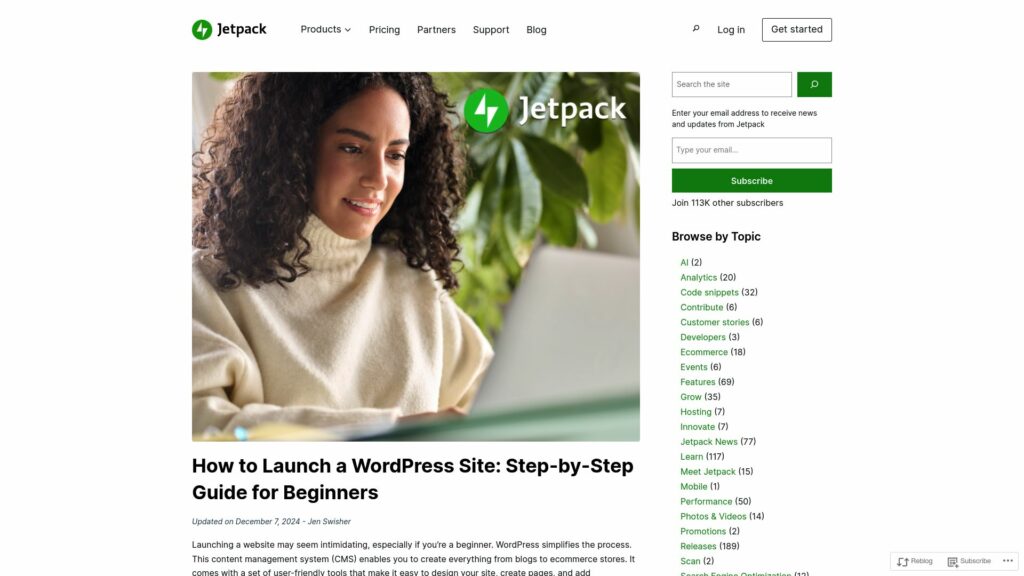TLDR: Launching a WordPress site is easy for beginners thanks to user-friendly tools. Key steps include choosing a domain, selecting a web host, and defining site goals. Install WordPress via manual or one-click options, configure settings, choose and customize a theme, and install essential plugins for added functionality. Create engaging content with essential pages (Homepage, About, Contact) and manage navigation. Prioritize security with strong passwords, SSL certificates, and security plugins. Before launching, review content, test links, and ensure mobile compatibility. Post-launch, maintain your site with updates, backups, and performance monitoring. Seek help via forums or support teams if needed.
How to Launch a WordPress Site: Step-by-Step Guide for Beginners