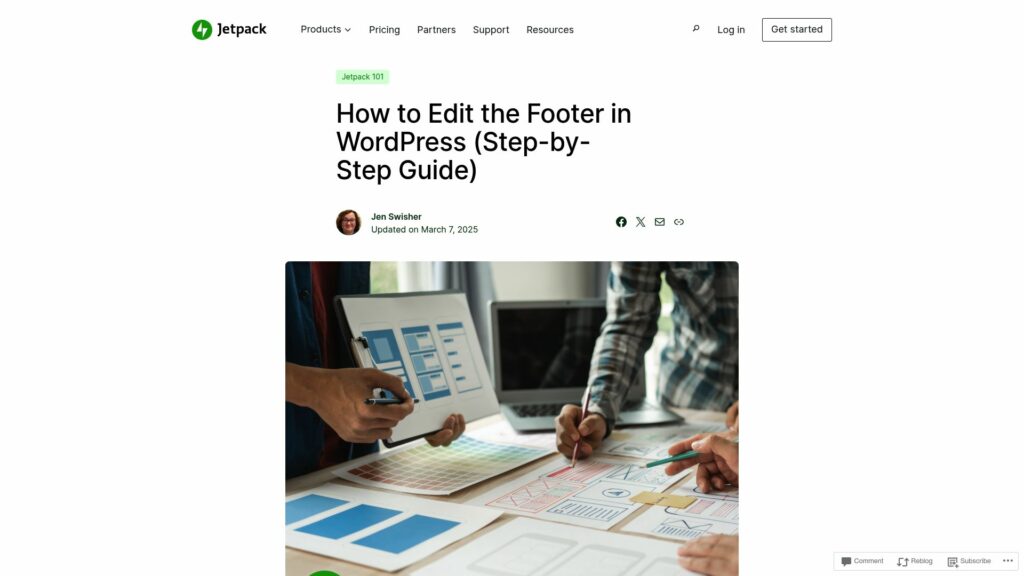Website footers are crucial for navigation and user experience, containing elements like copyright notices and navigation links. This guide provides WordPress users with methods to edit their footers. Understanding footers involves recognizing their structure and purpose. Editing can be done via the WordPress Site Editor for block themes or the Customizer for classic themes, with options to back up the site before changes. Key editing methods include using Site Editor, Customizer, footer widgets, modifying the footer.php file, and adding custom CSS. Common issues include changes not reflecting or broken layouts. Best practices suggest simplicity, accessibility, mobile optimization, and including essential links. Enhancements can feature newsletters and social media icons. Ultimately, effective footer customization enhances site functionality. Jetpack AI Assistant can further streamline content creation and editing within WordPress.
https://jetpack.com/resources/how-to-edit-the-footer-in-wordpress/