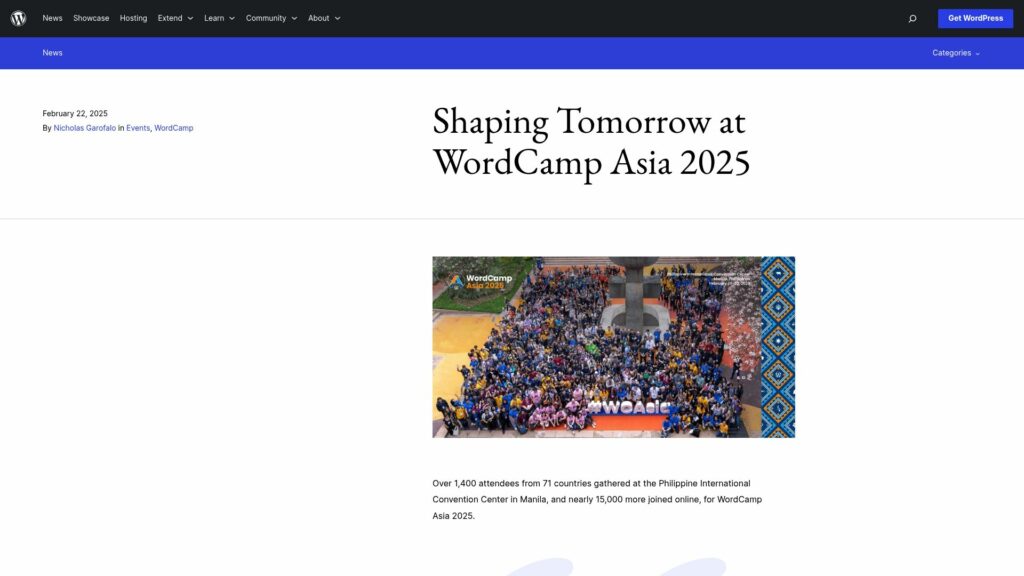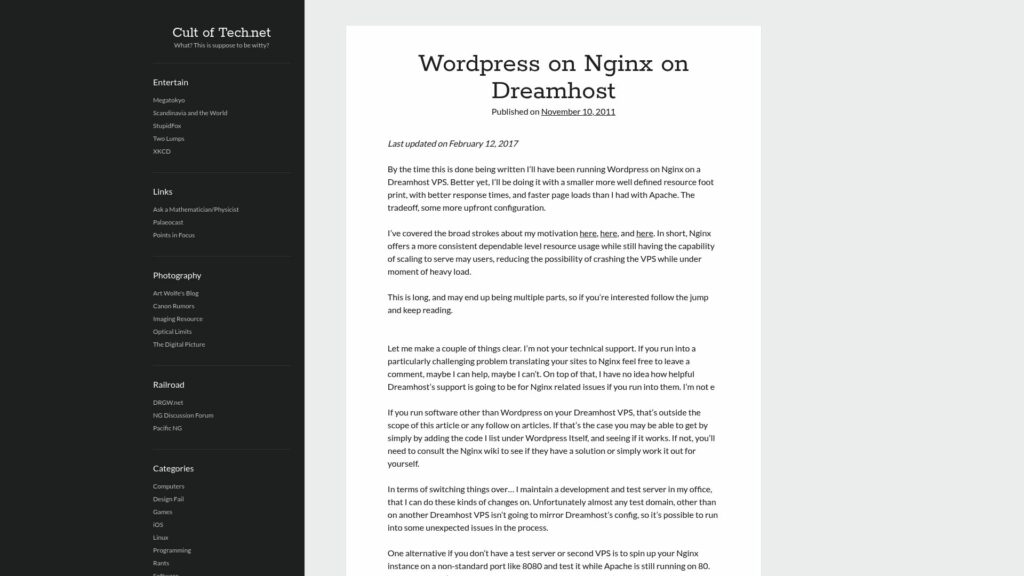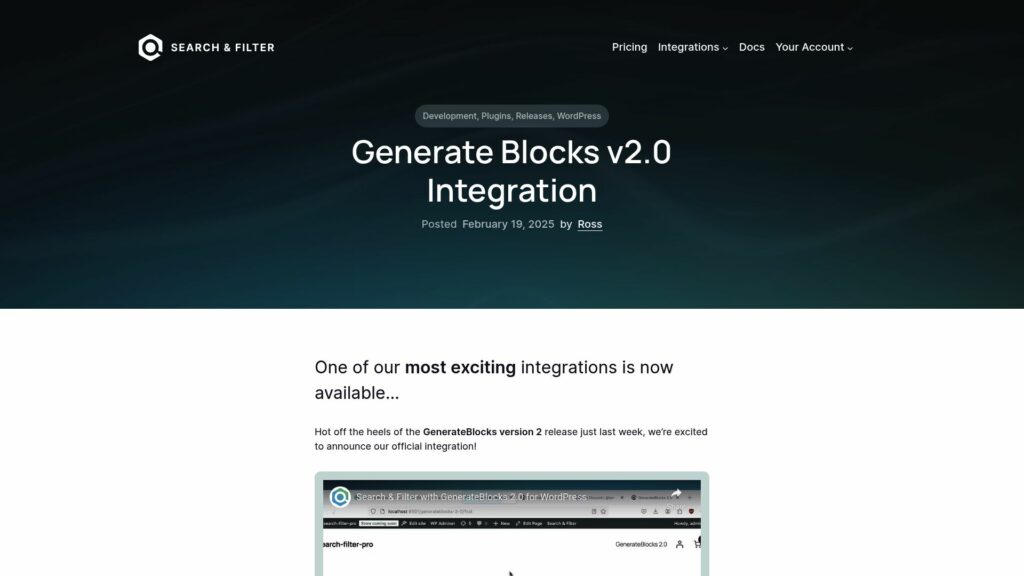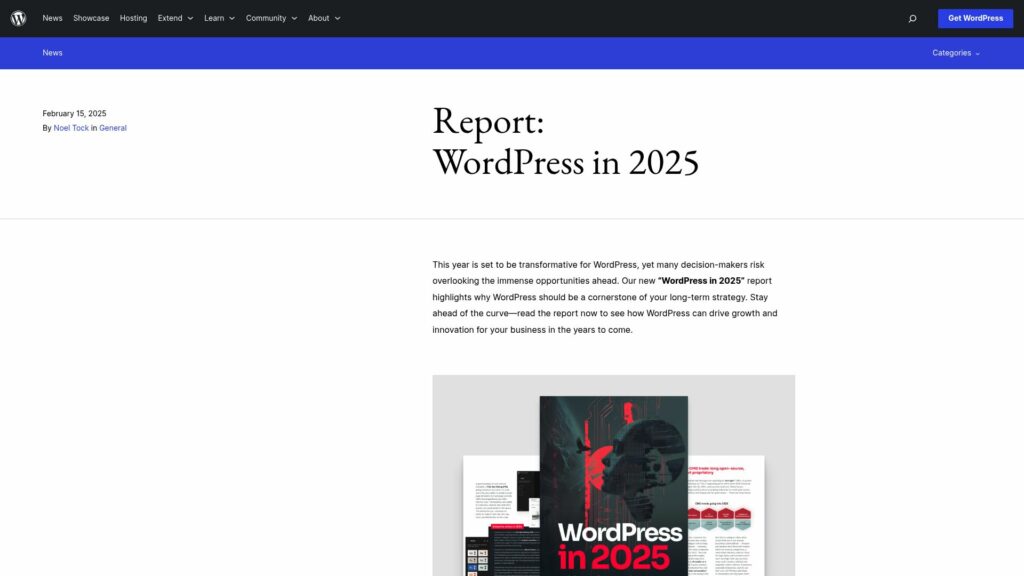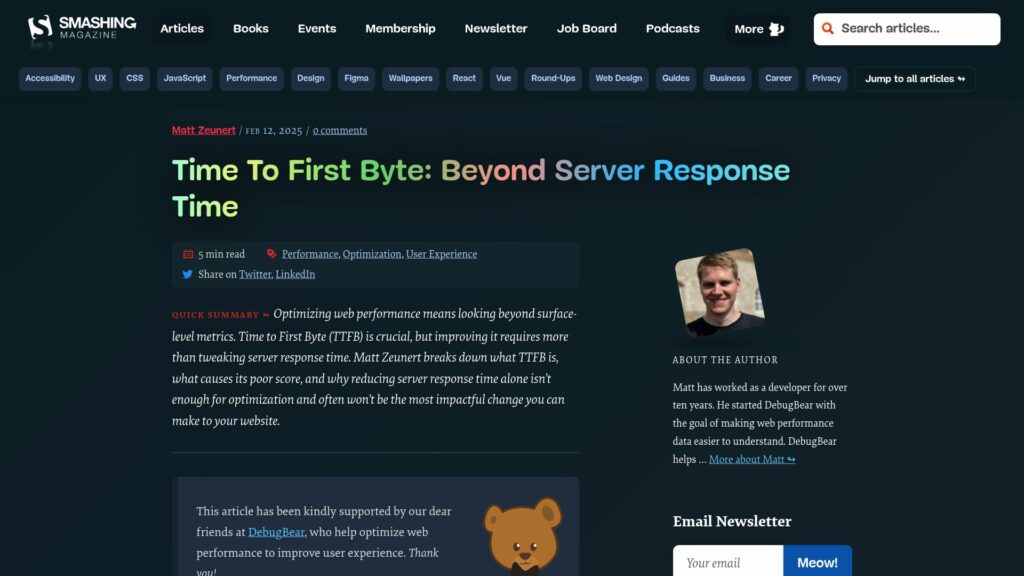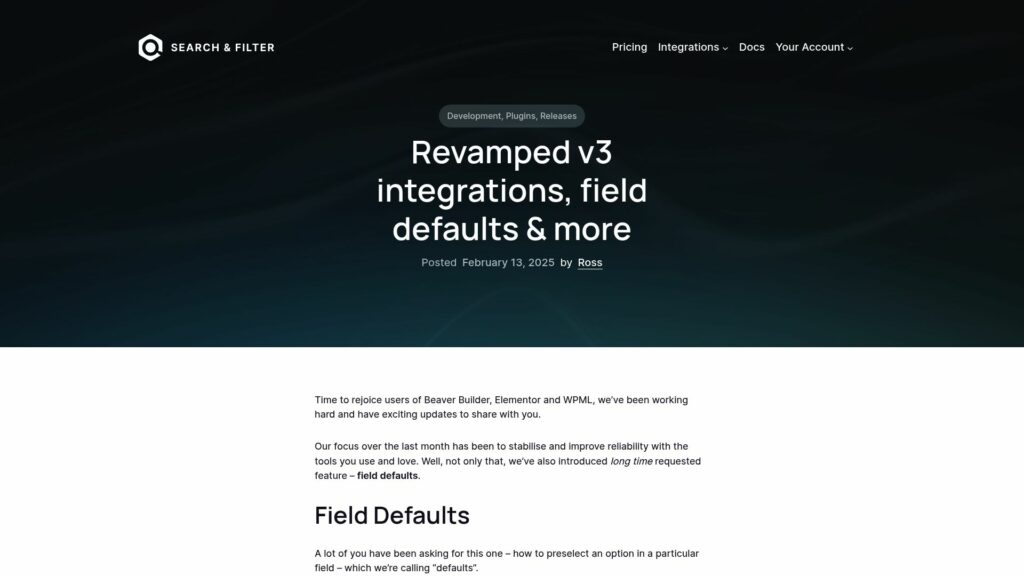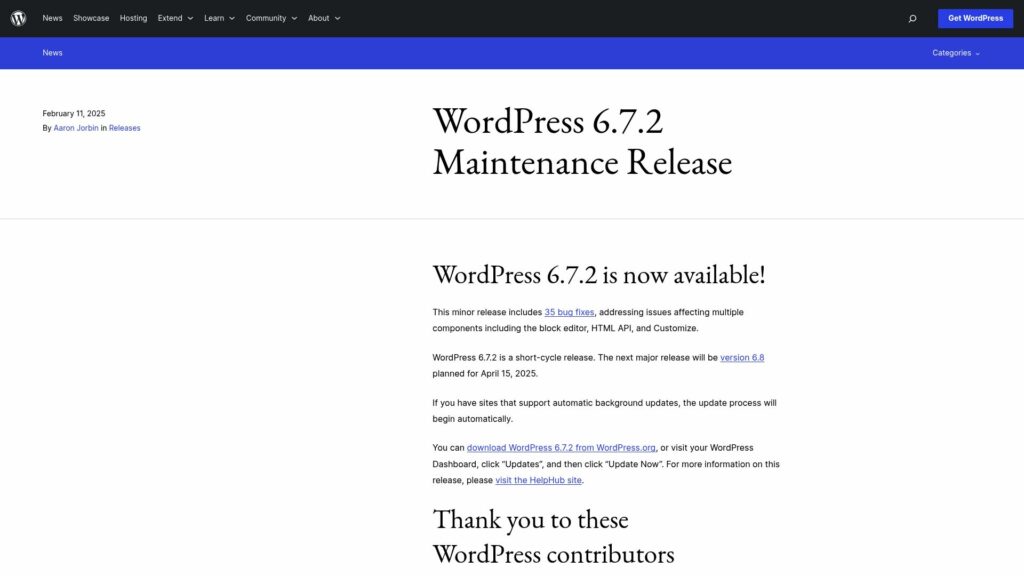Shaping Tomorrow at WordCamp Asia 2025
WordCamp Asia 2025 in Manila attracted over 1,400 attendees from 71 countries, with an additional 15,000 online participants. The event featured a Contributor Day, engaging talks, workshops, and networking, with notable figures like Matt Mullenweg and Matías Ventura present. New programs included “Solutions Spotlight,” “YouthCamp” for kids, and enhanced networking areas. Contributor Day saw 800 participants contribute to WordPress, tackling bugs and improving accessibility. The conference emphasized collaboration, innovation, and the future of WordPress through keynotes and panels, culminating in advice for personal and professional growth within the community. Attendees left inspired to build a better web. Upcoming events include WordCamp Europe and WordCamp US, with plans for WordCamp Asia 2026 in Mumbai.
https://wordpress.org/news/2025/02/shaping-tomorrow-at-wordcamp-asia-2025/