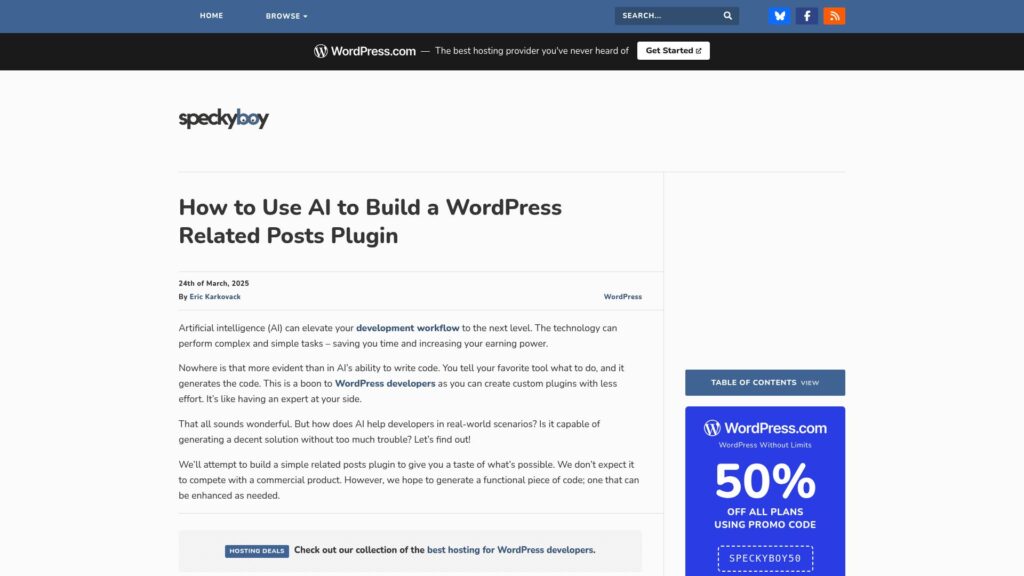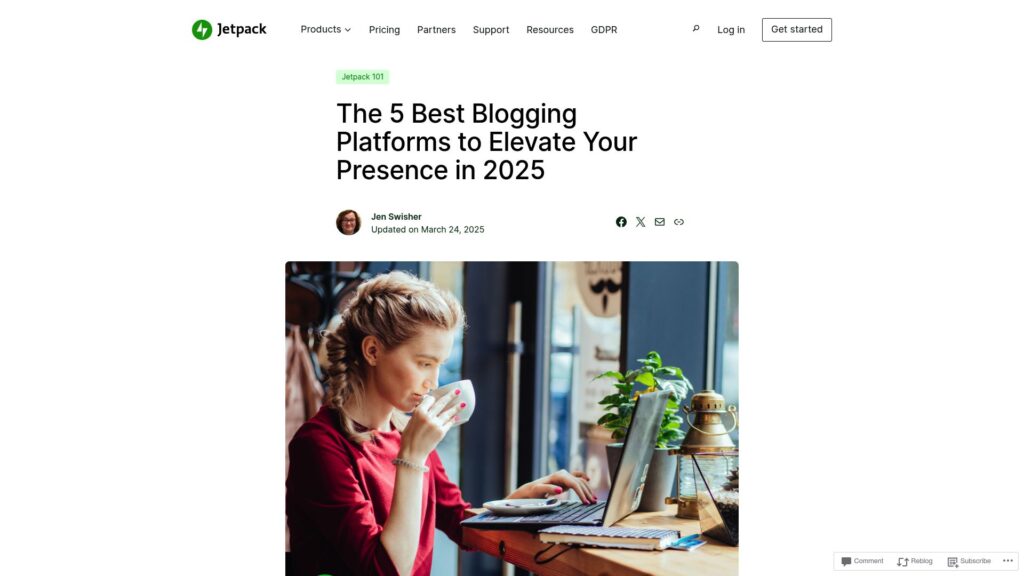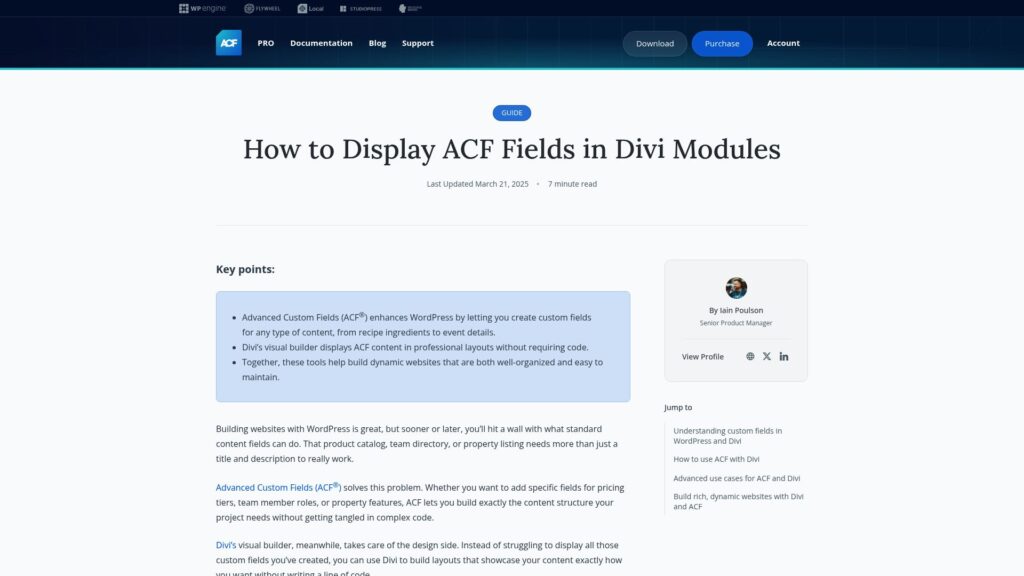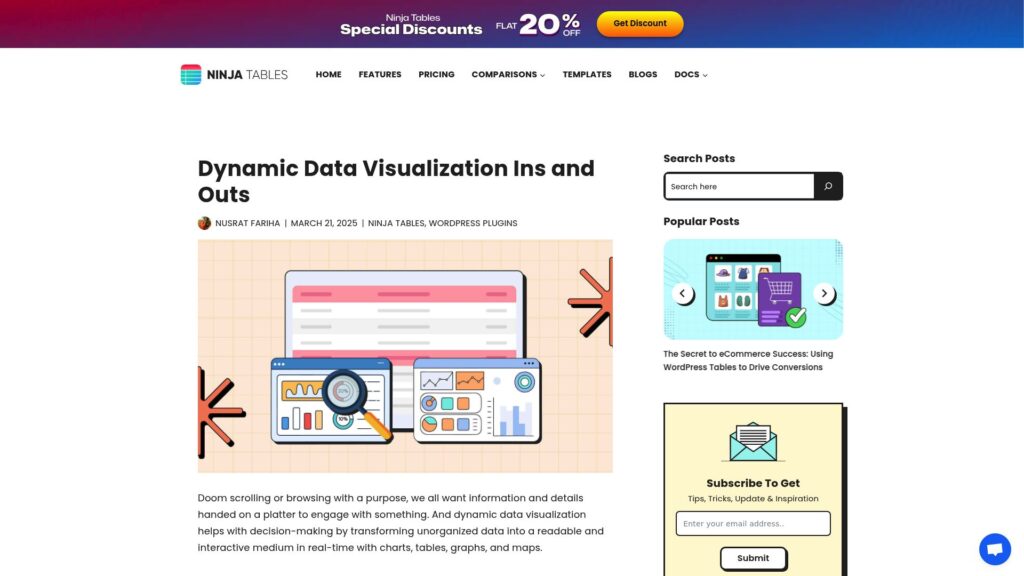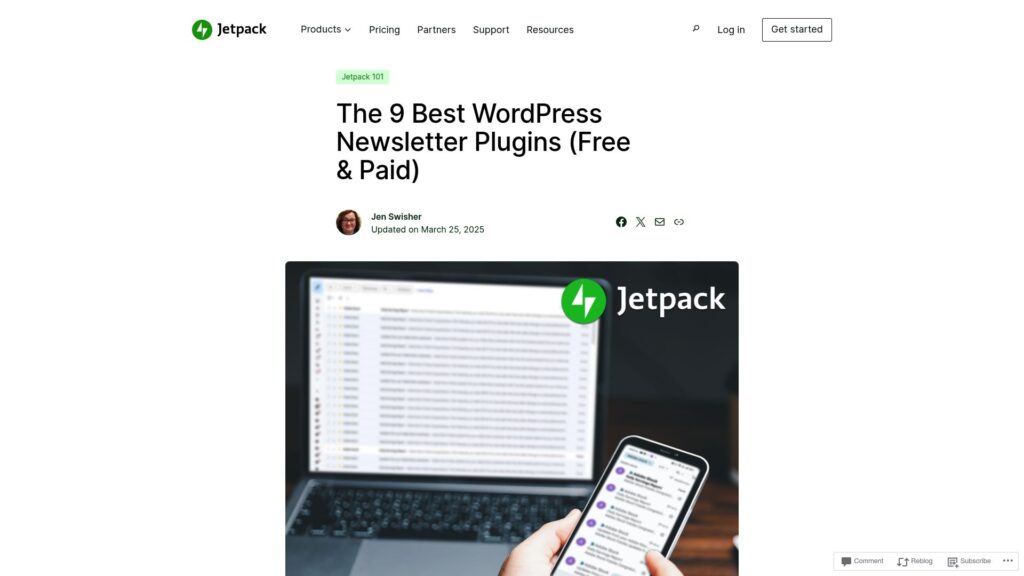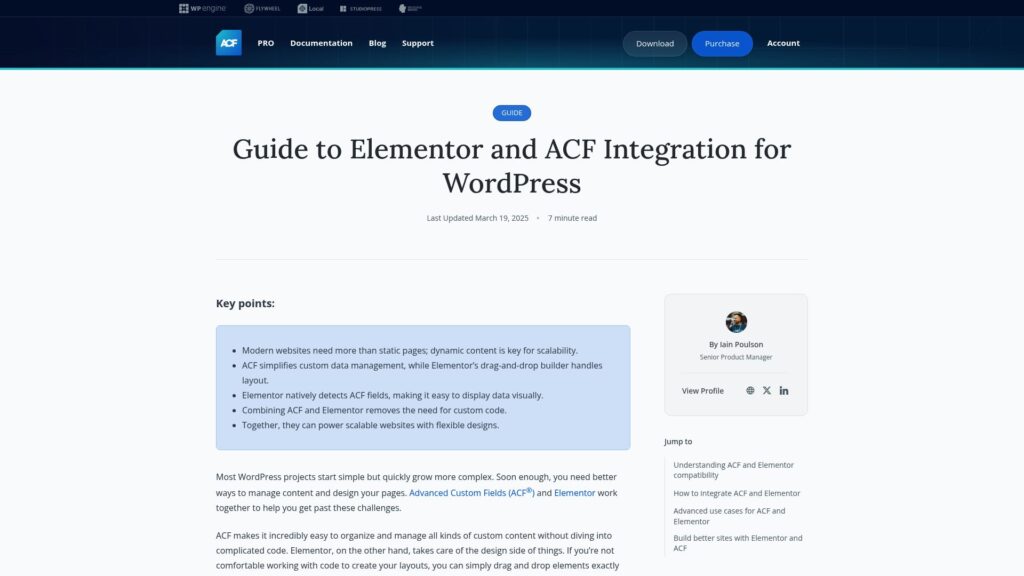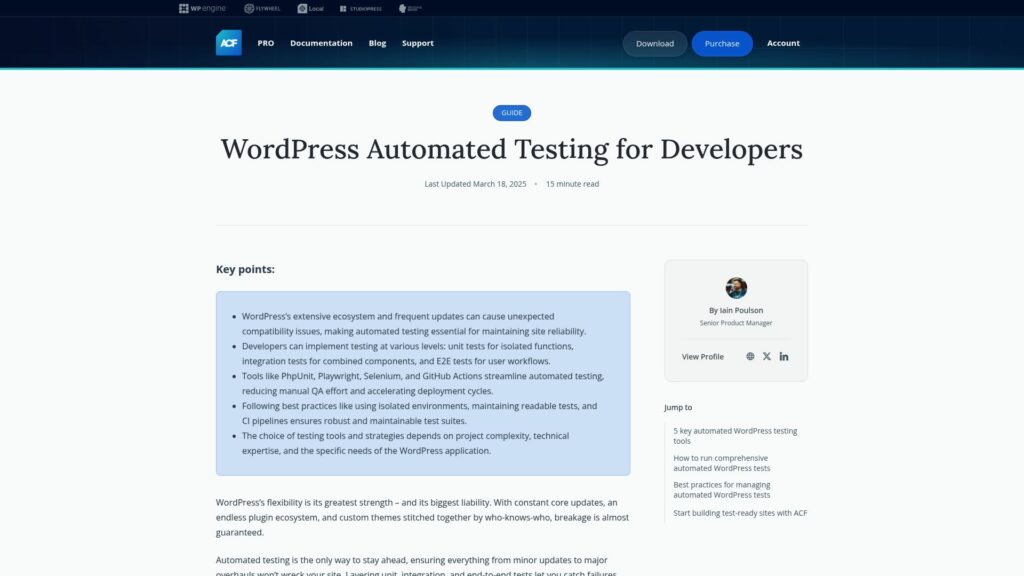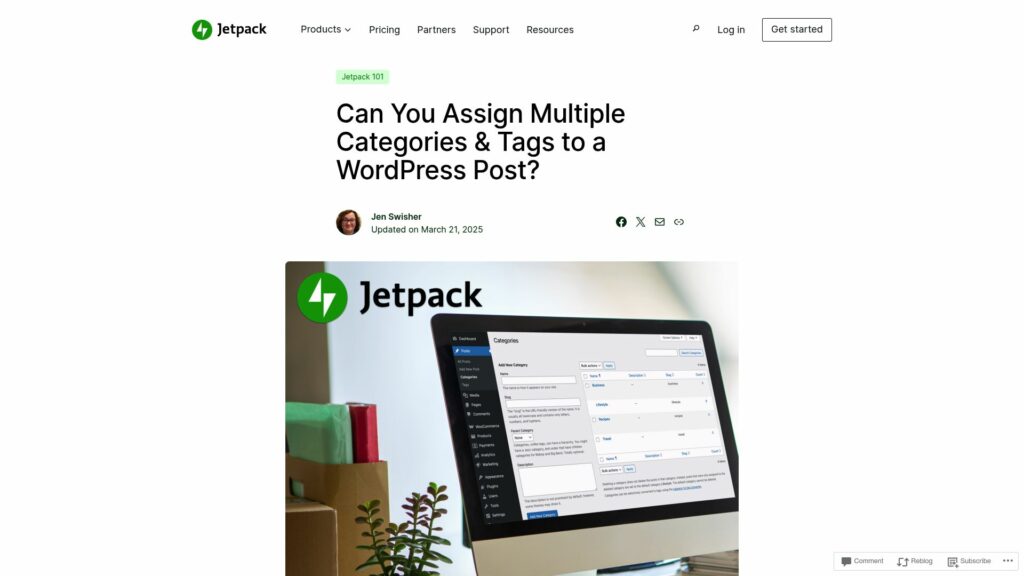How to Use AI to Build a WordPress Related Posts Plugin
Create a WordPress related posts plugin using AI for efficient coding. Define plugin tasks, write a prompt for AI to generate code, and review it. Install and activate the plugin, testing functionality on a local site. The basic plugin checks post metadata, displays related posts, and can be enhanced for better functionality and UI. AI speeds up the development process, allowing for quick iterations and feature additions as needed.
https://speckyboy.com/ai-build-wordpress-related-posts-plugin/