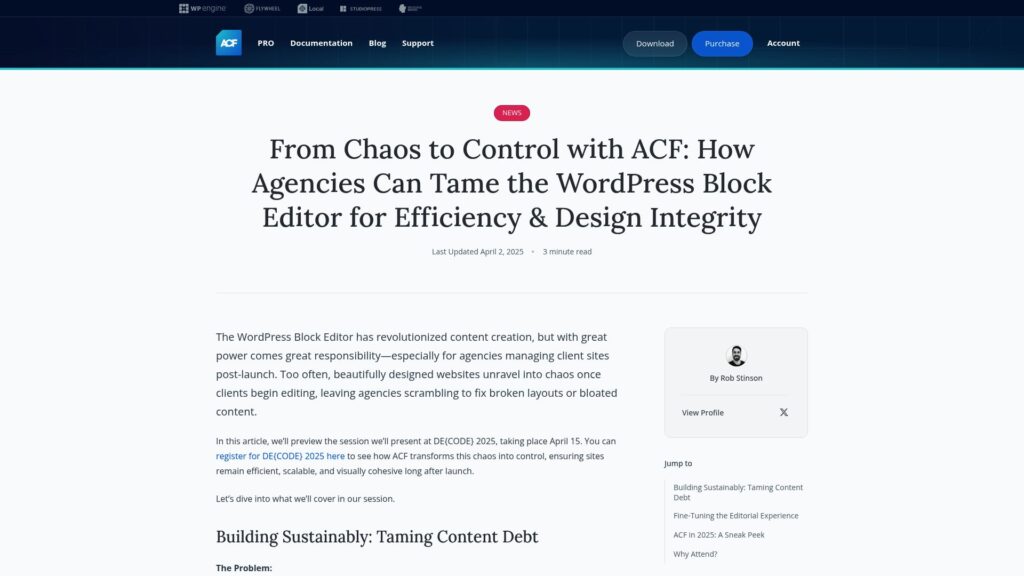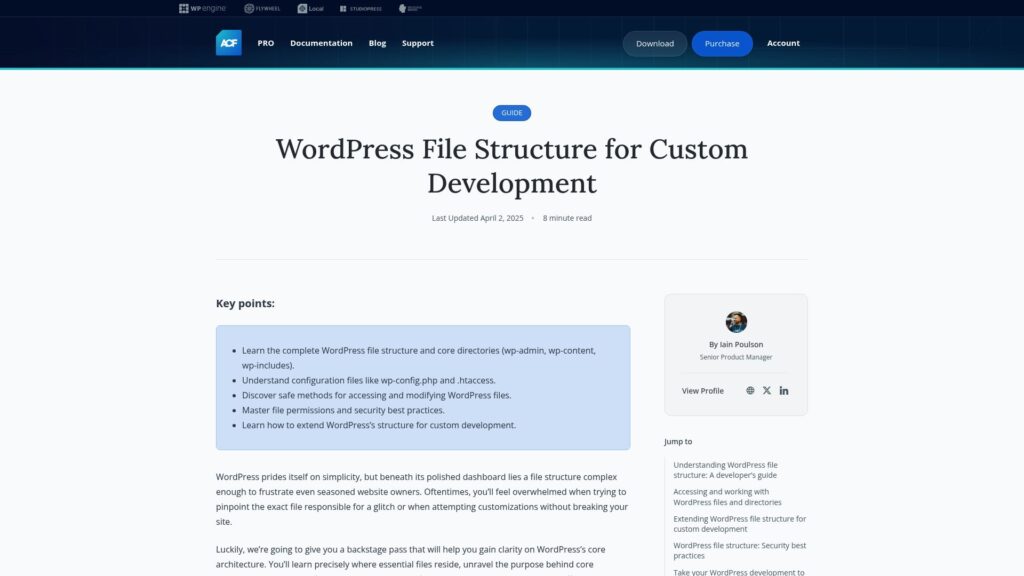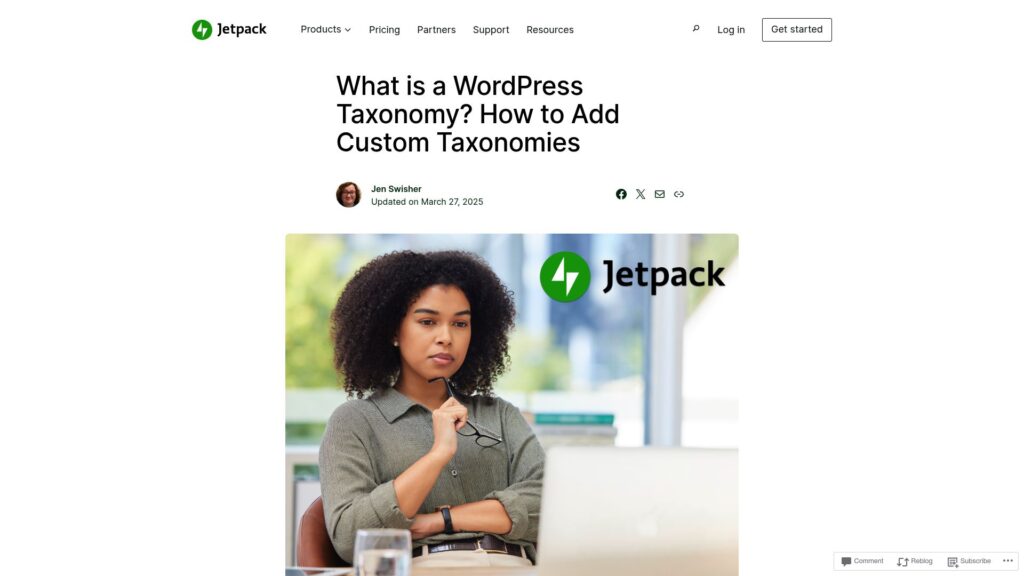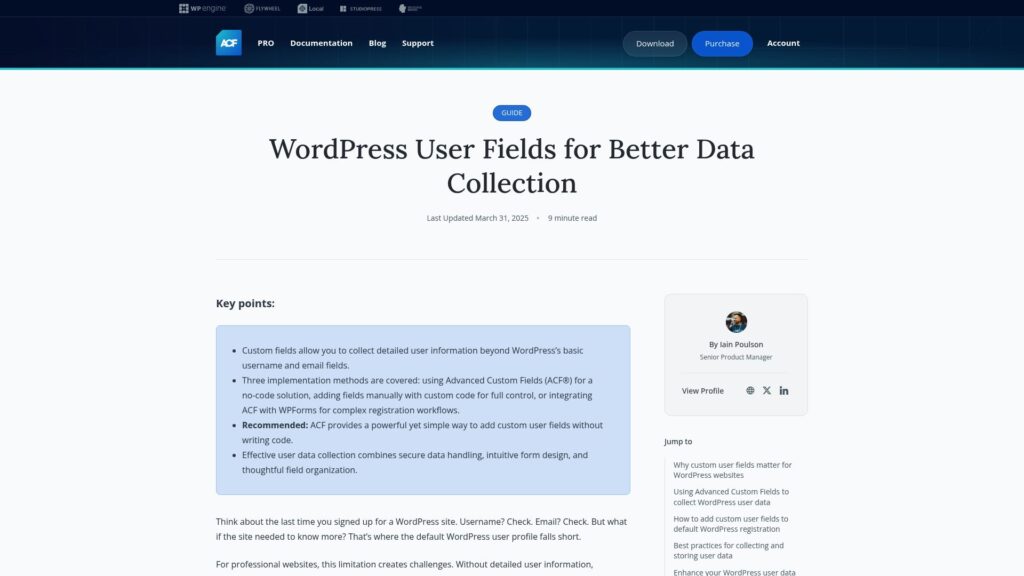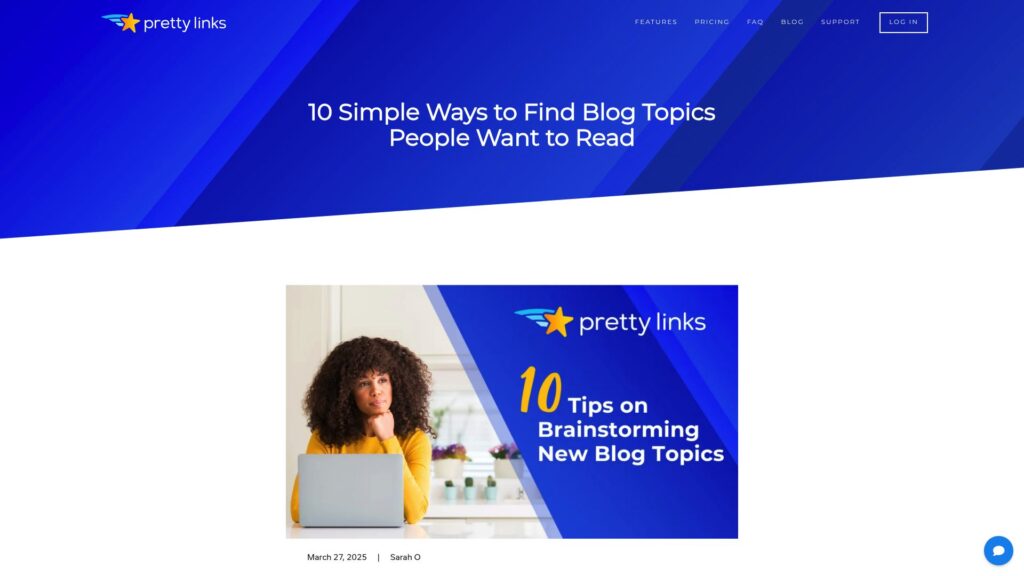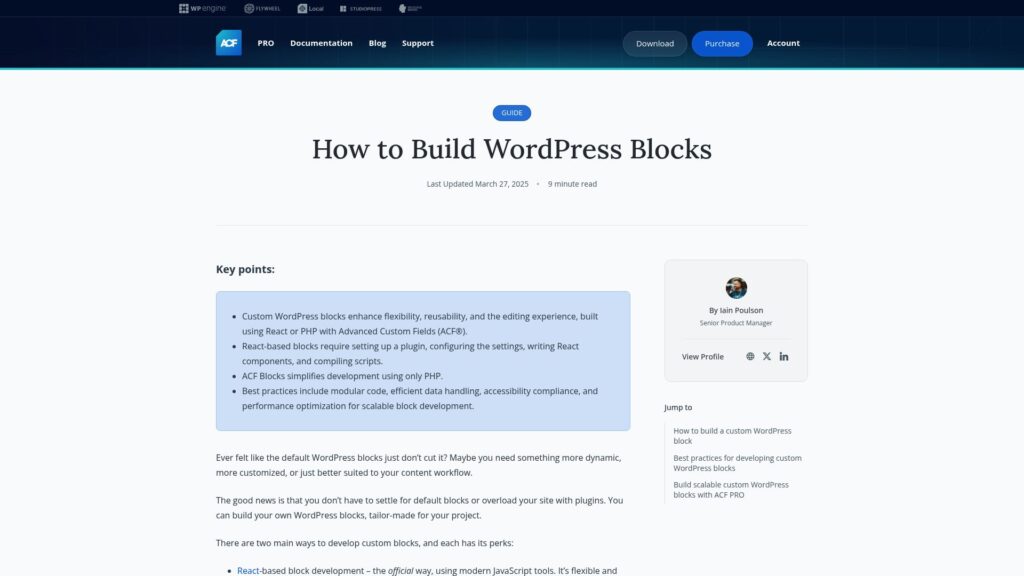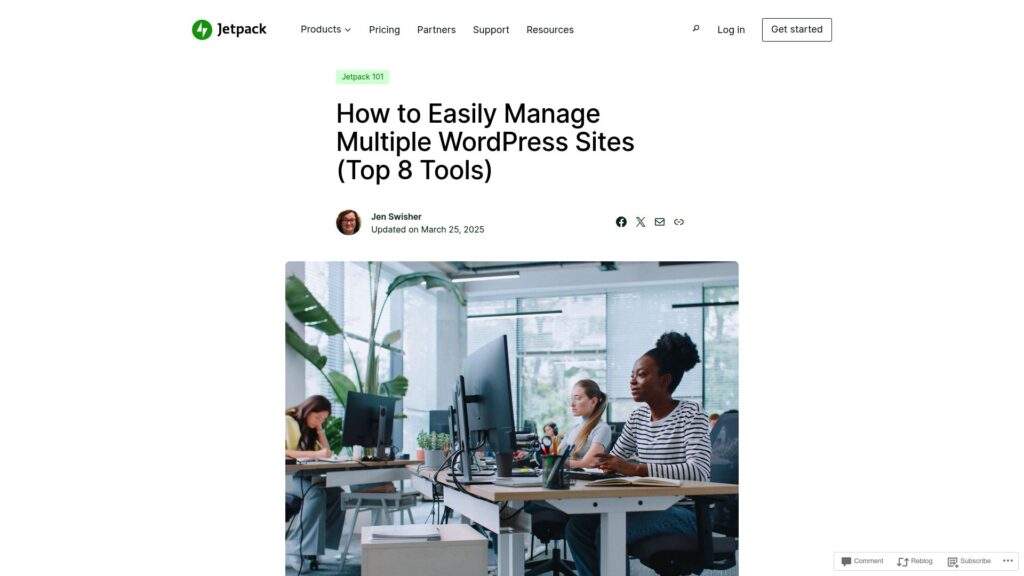From Chaos to Control With ACF: How Agencies Can Tame the WordPress Block Editor for Efficiency & Design Integrity
WordPress Block Editor aids content creation but can lead to chaos post-launch for agencies. At DE{CODE} 2025, we’ll discuss how ACF provides control via relational content architecture, reducing content debt by 70% with reusable rows and dynamic blocks. We’ll also cover strategies for simplifying the editorial experience while maintaining design integrity. ACF’s future features will enhance agency workflows. Join us to learn actionable strategies for efficient site management. Register now for DE{CODE} 2025.
https://www.advancedcustomfields.com/blog/from-chaos-to-control-with-acf/