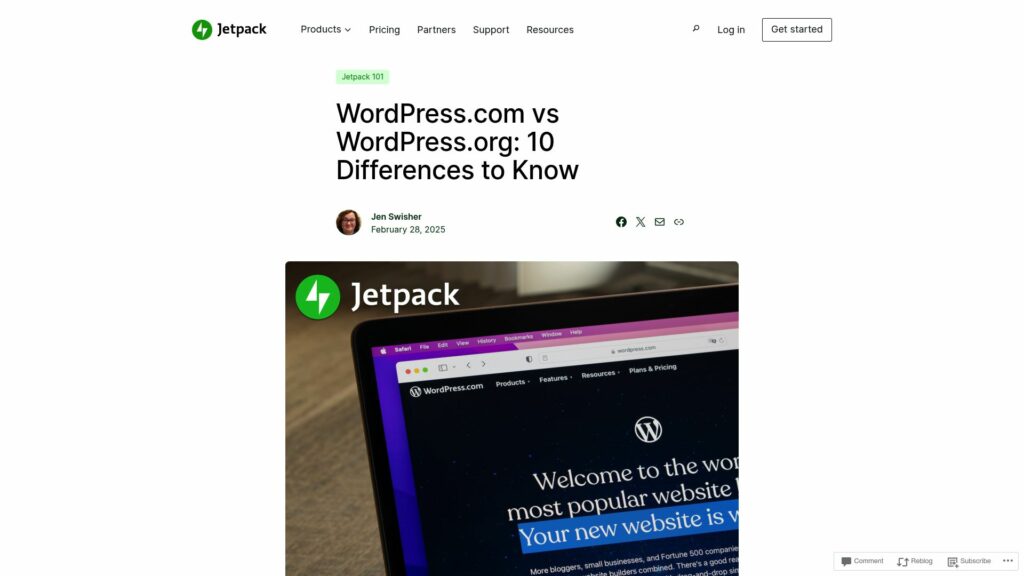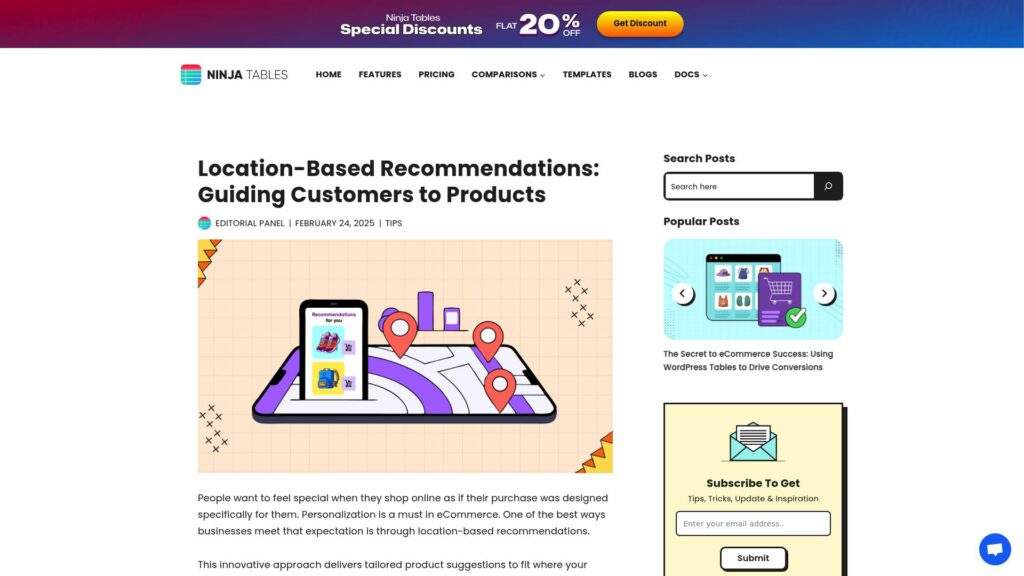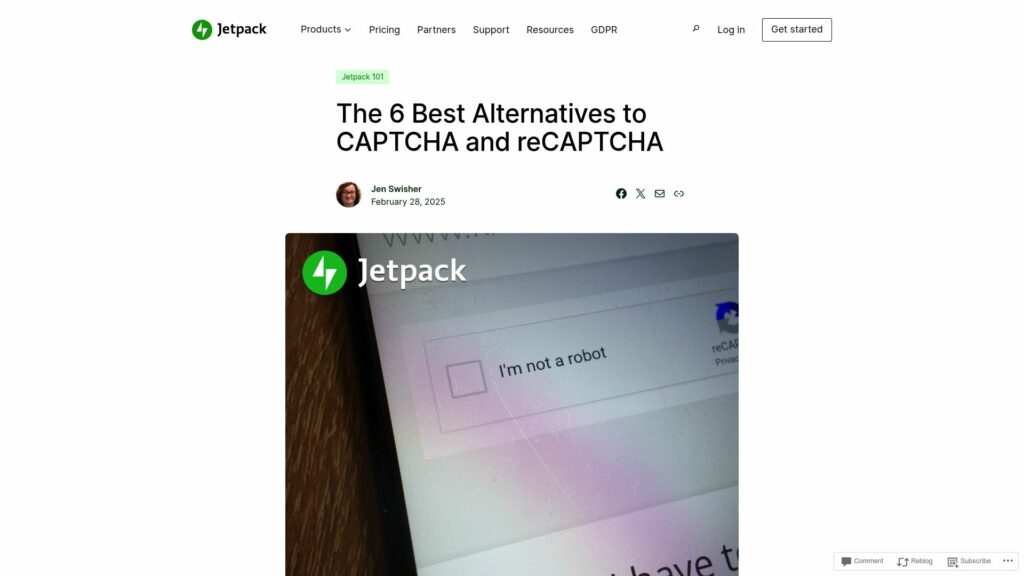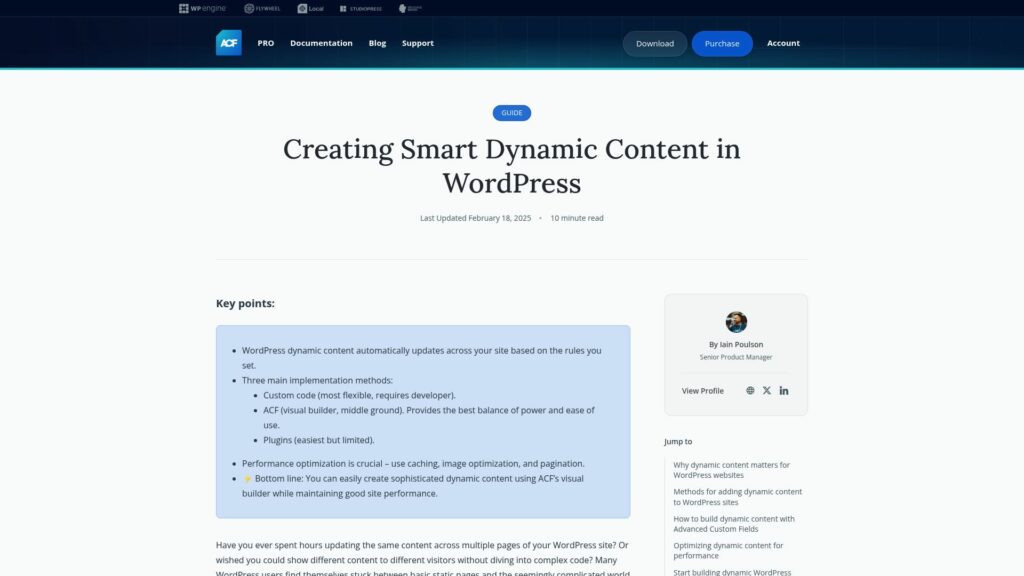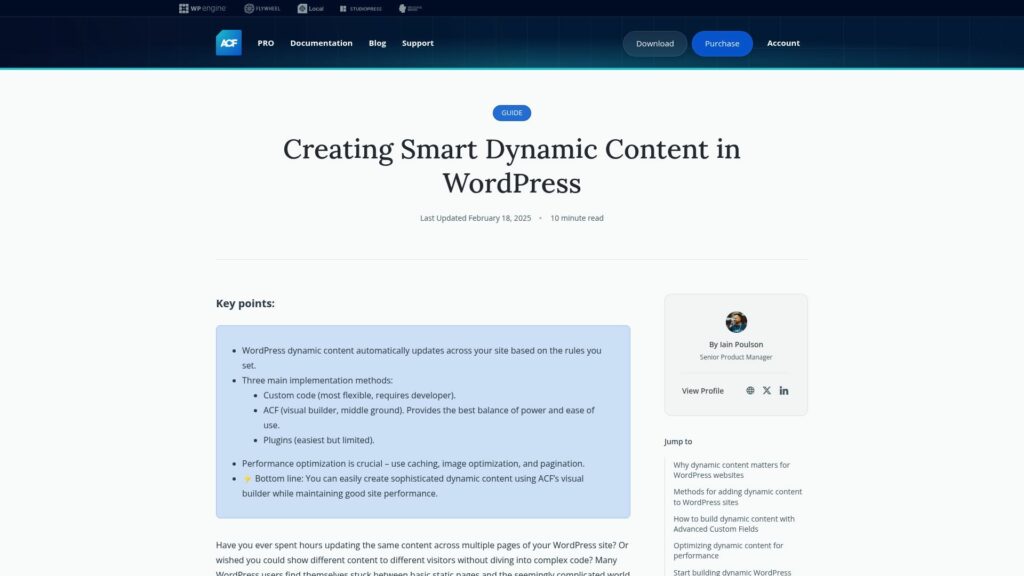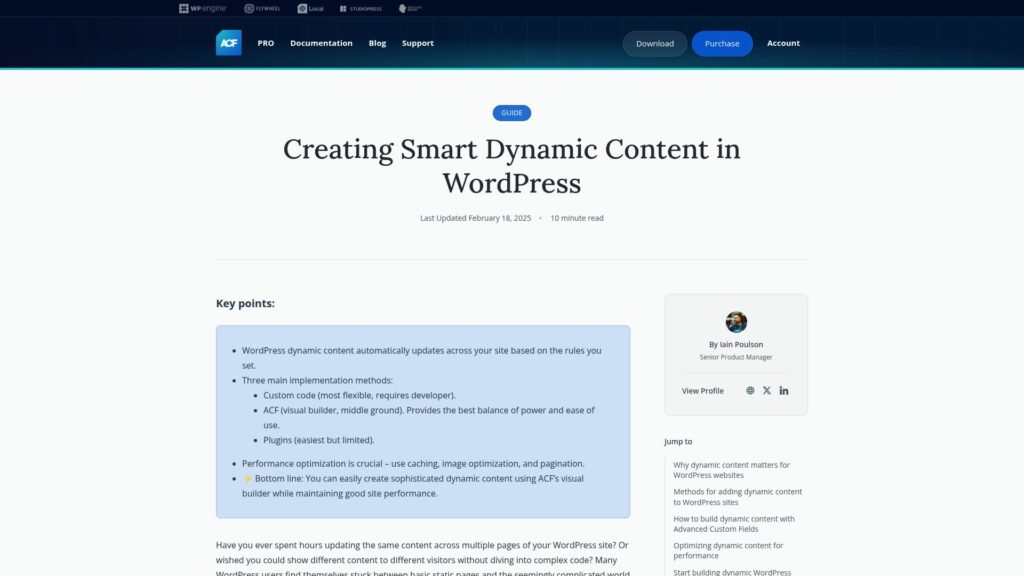WordPress.com Vs WordPress.org: 10 Differences to Know
WordPress powers over 40% of websites, with two main platforms: WordPress.com (managed hosting, user-friendly, limited customization) and WordPress.org (free software, self-hosted, full control). WordPress.com includes hosting, basic features under paid plans, and minimal technical knowledge needed; WordPress.org requires users to manage hosting and maintenance, offering unlimited customization and monetization options. When choosing, consider setup simplicity versus advanced capabilities, budget, and technical comfort. Jetpack can enhance both platforms with security and performance tools.
https://jetpack.com/resources/wordpress-com-vs-wordpress-org/