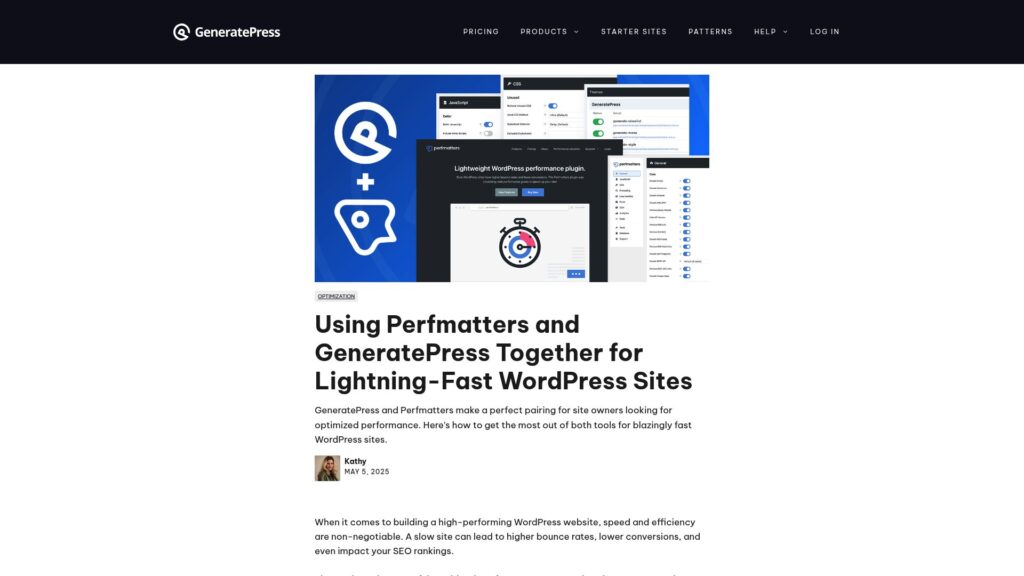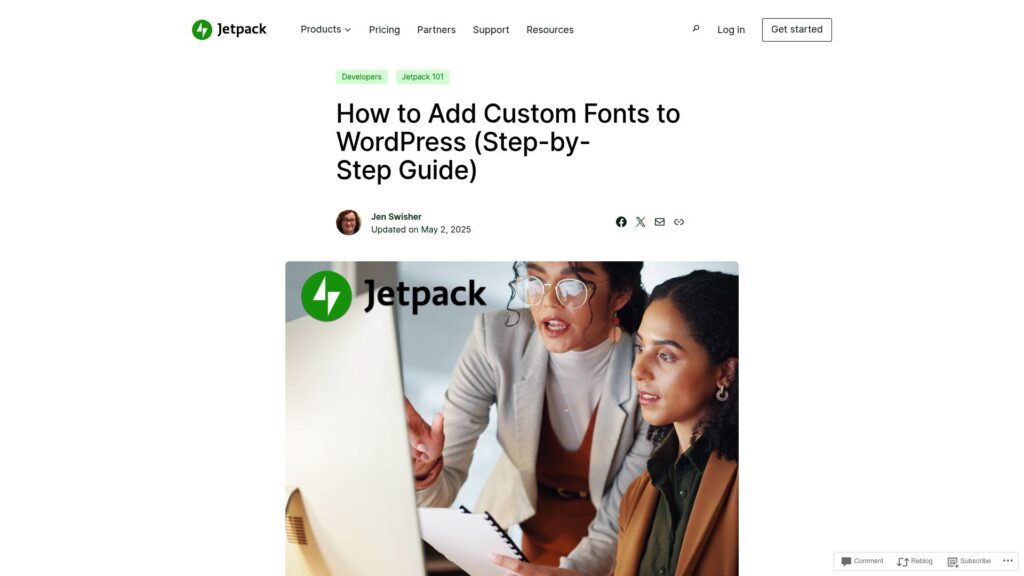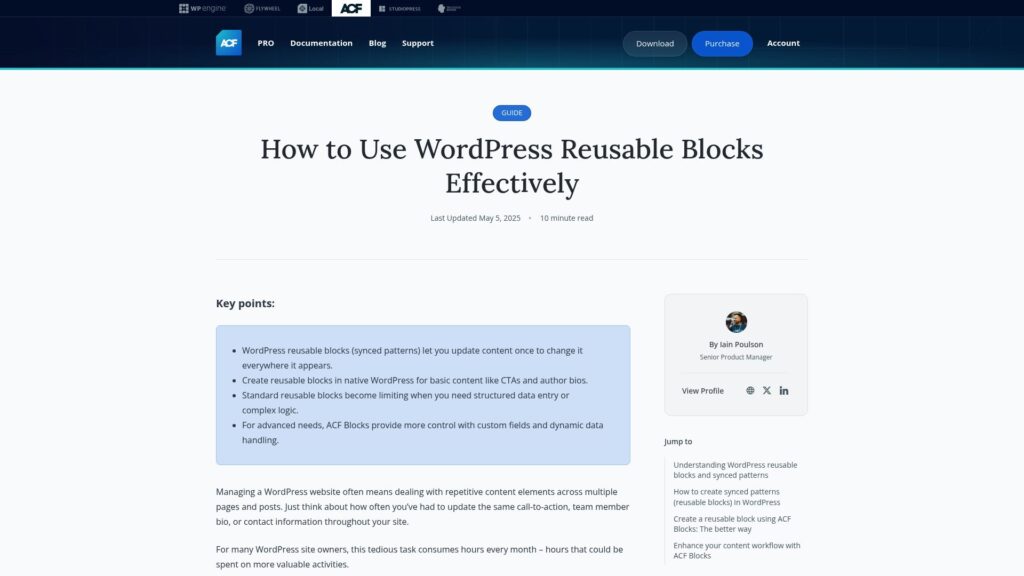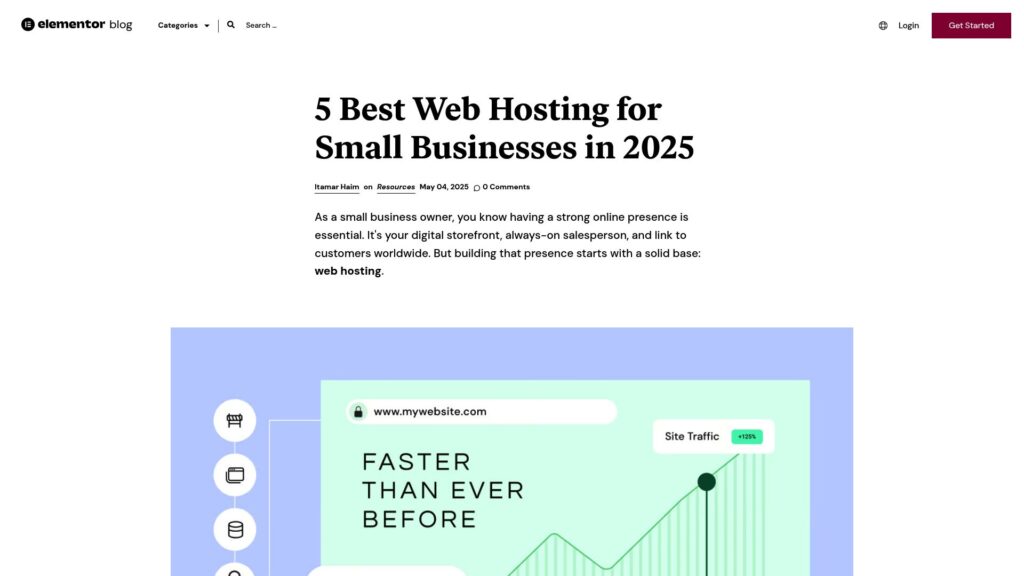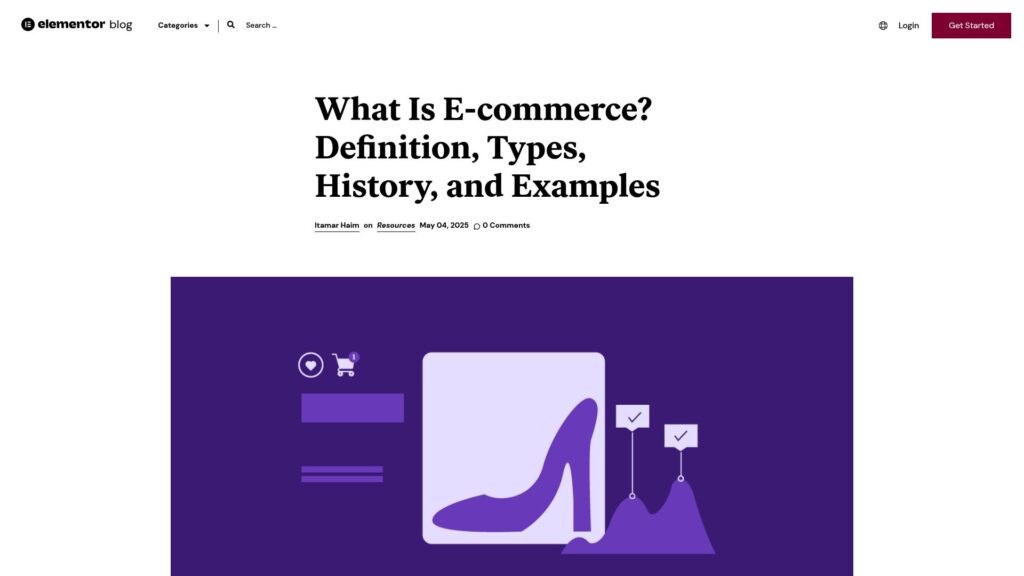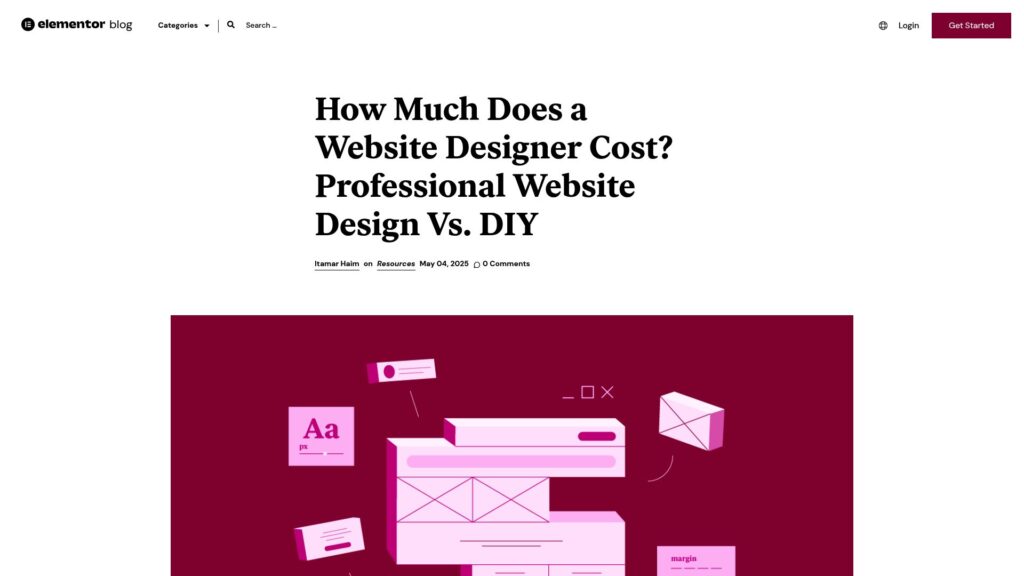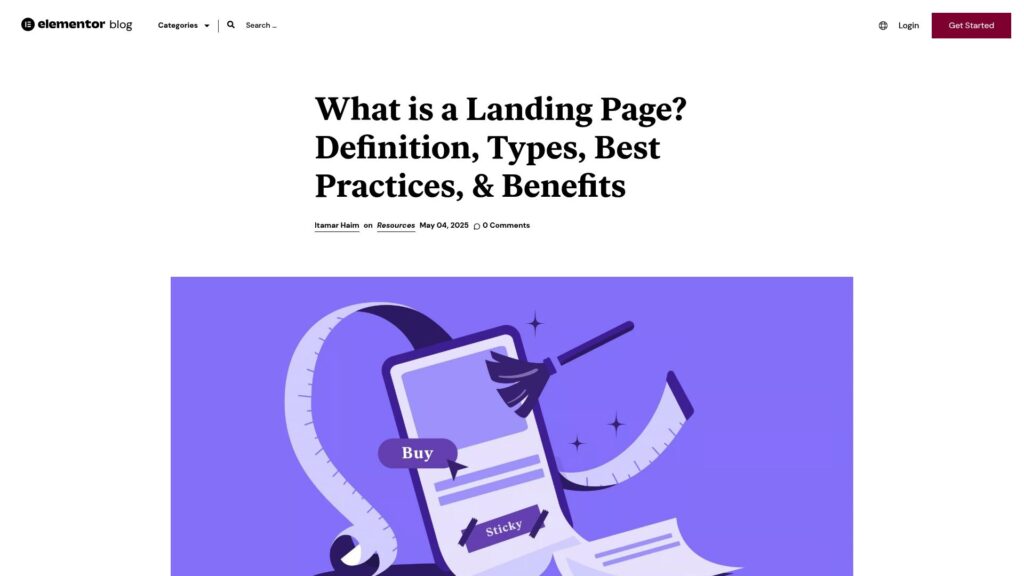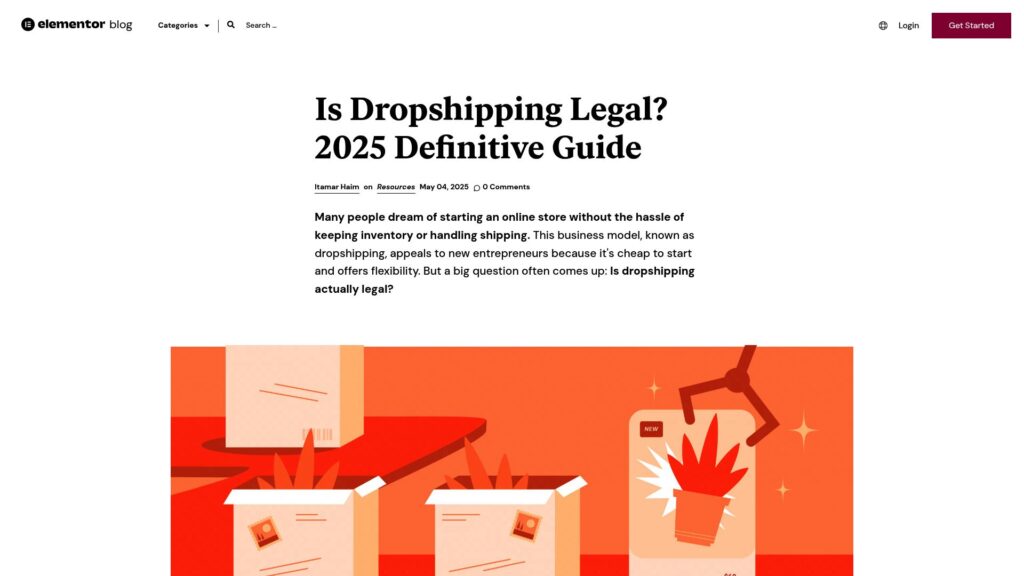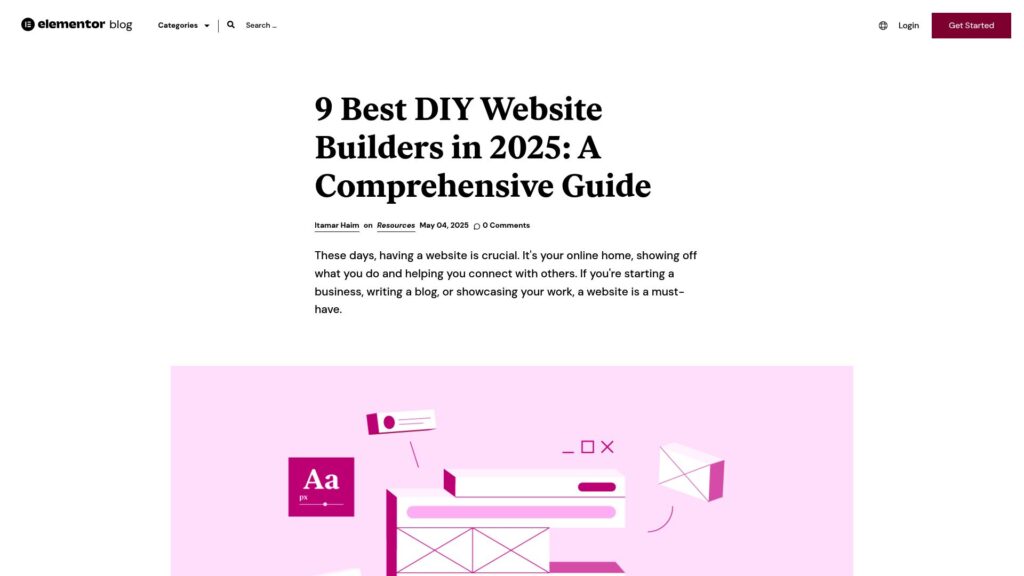WordPress Security Research Series: Setting Up Your Research Lab
Part 3 of the WordPress Security Research Beginner Series outlines setting up an effective research lab for WordPress vulnerability testing. It emphasizes the importance of a flexible, low-maintenance environment and reviews setup options like Docker, WP Engine’s Local, and Devbox. Each platform has pros and cons regarding isolation, resource consumption, and configuration flexibility. Configuration advice for wp-config.php, PHP settings, and nuances in PHP and MySQL versions is provided to ensure accurate testing of vulnerabilities. Researchers are encouraged to participate in the Wordfence Bug Bounty Program, which offers significant rewards for reported vulnerabilities.