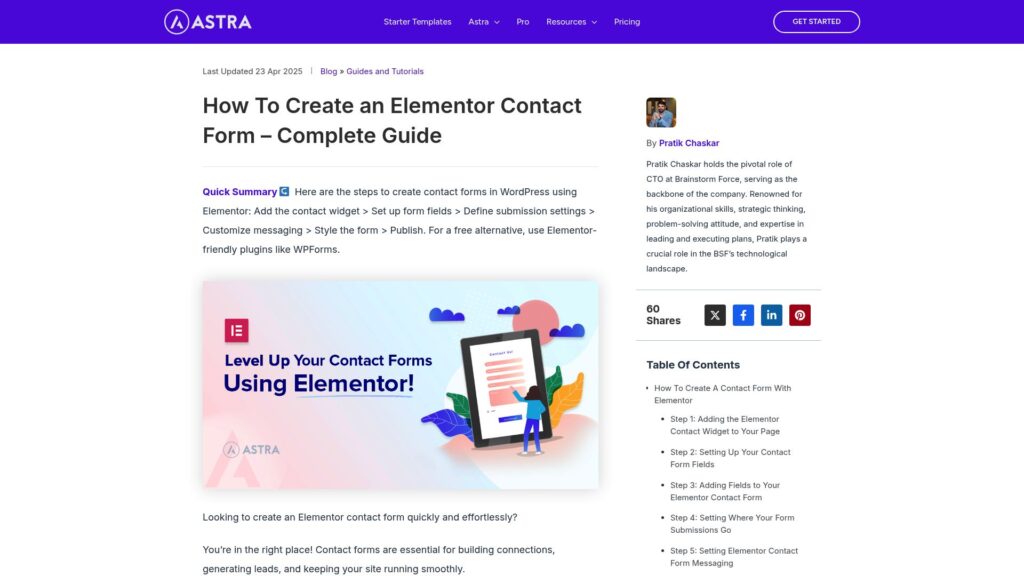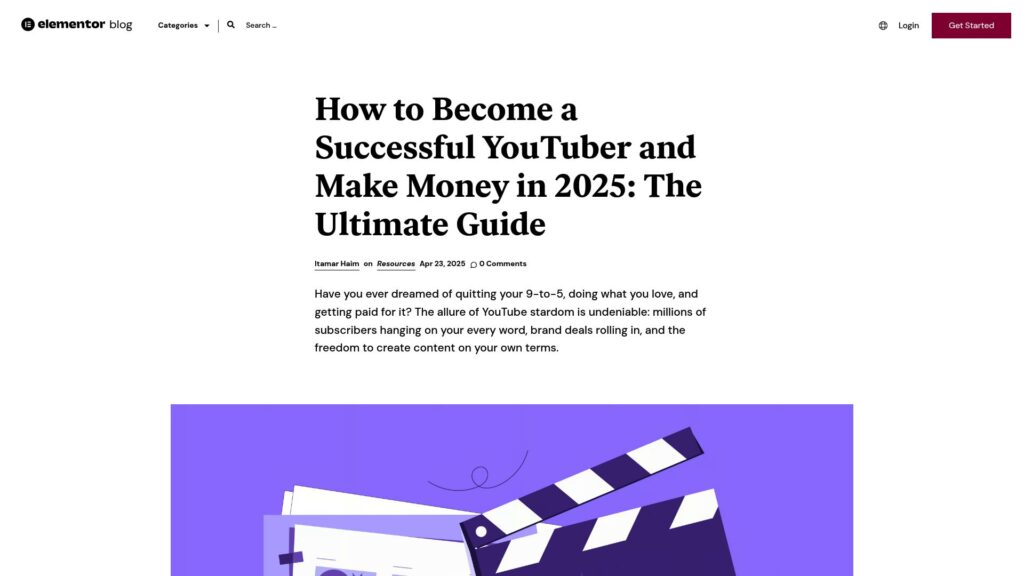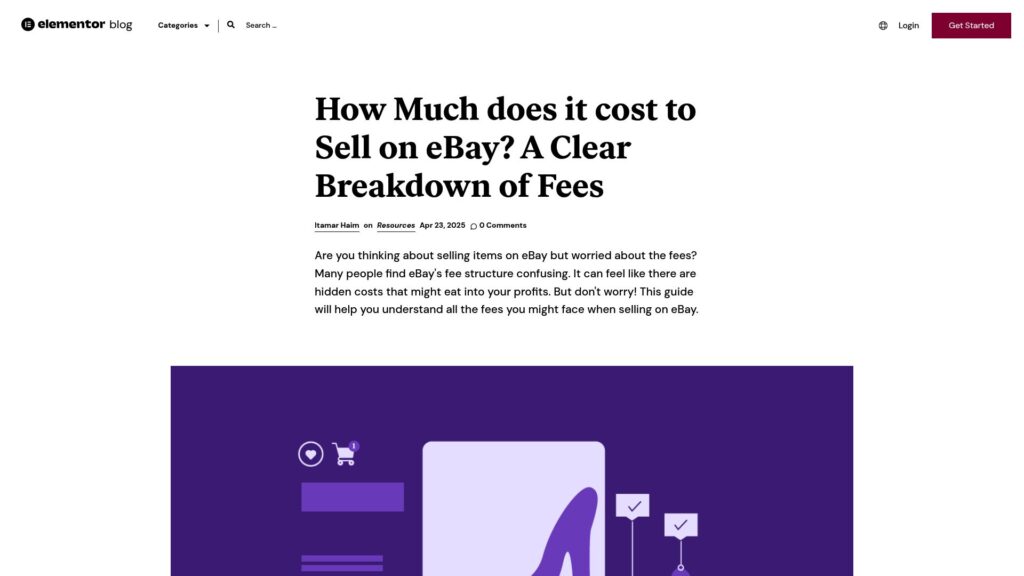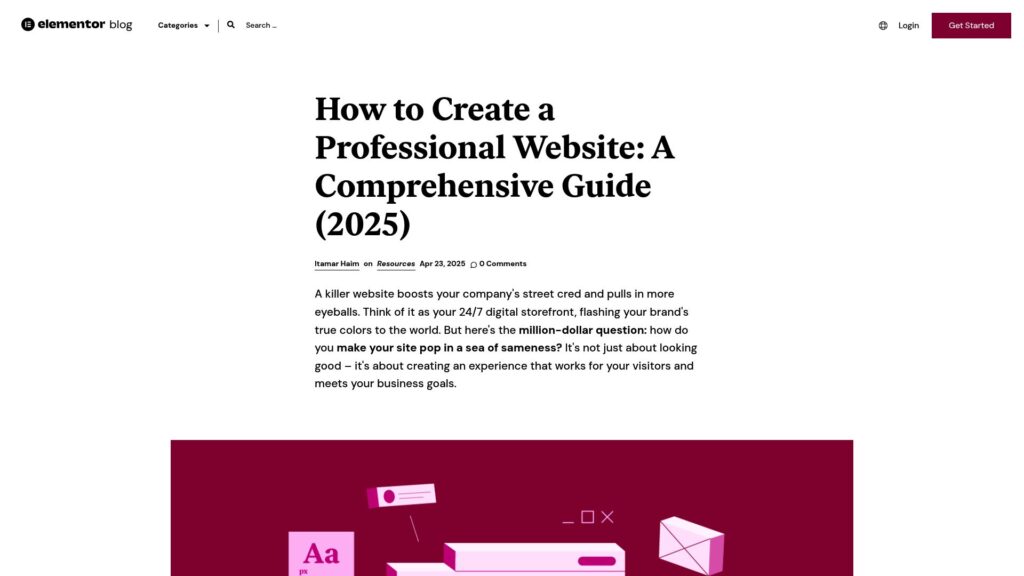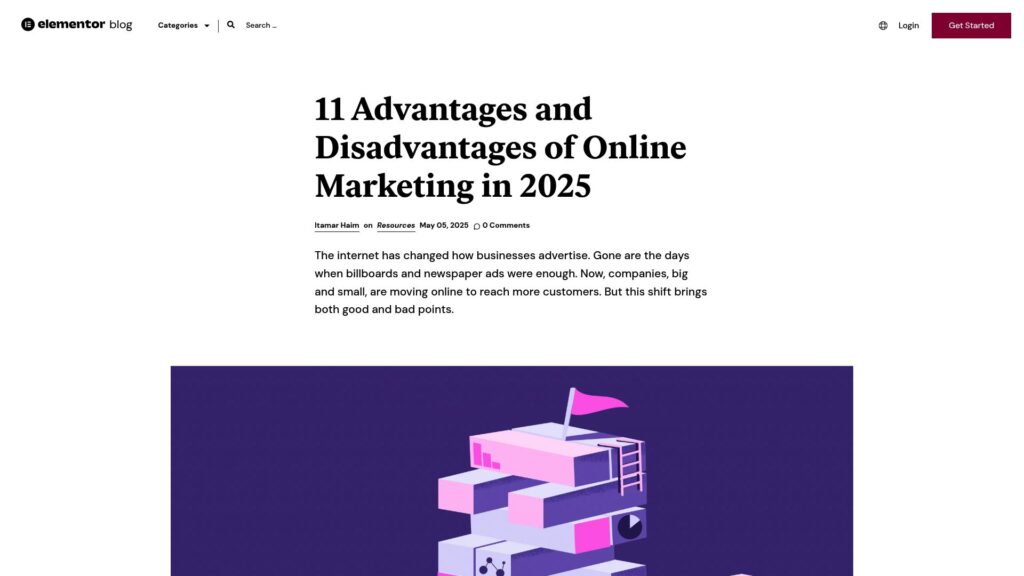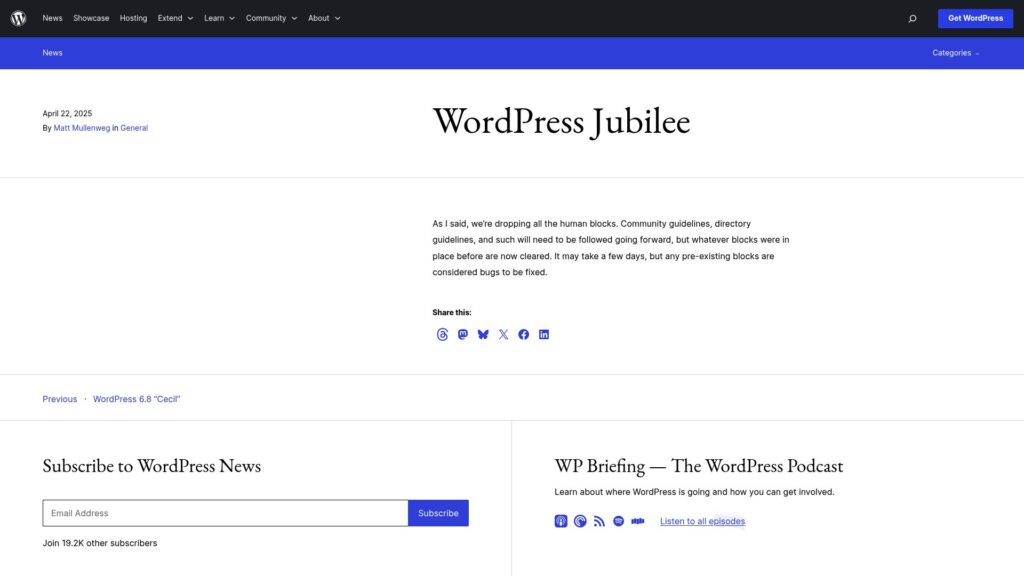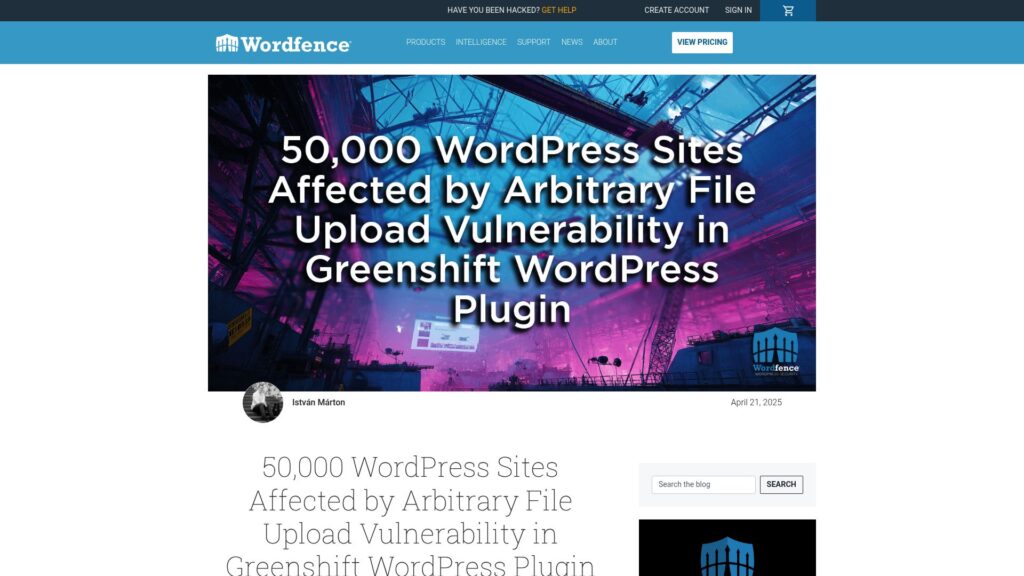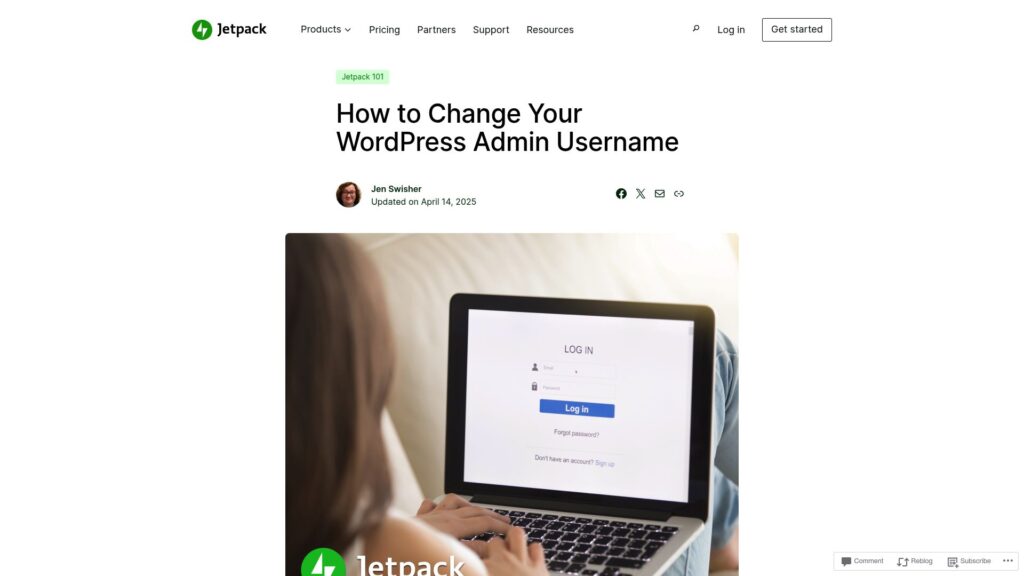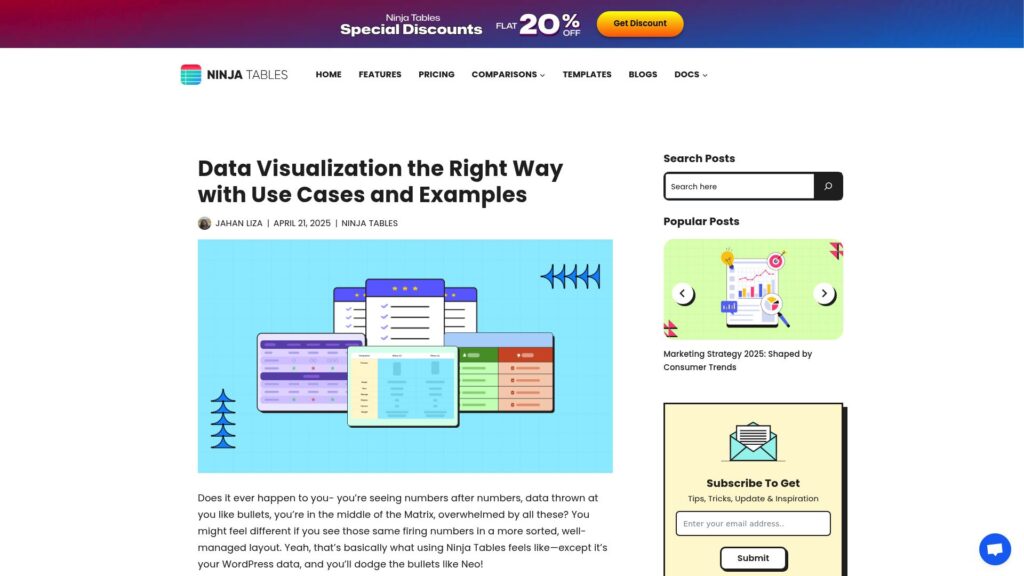How To Create an Elementor Contact Form – Complete Guide
Create an Elementor contact form easily to enhance engagement and generate leads. This guide showcases methods: the paid method using Elementor Pro for advanced customization, and the free method using third-party plugins for embedding. Steps include adding widgets, configuring fields, setting email submission options, customizing messaging, styling, and publishing. Popular free plugins include HubSpot, WPForms, Contact Form 7, and Forminator. The process is user-friendly, allowing quick setup for both basic and complex forms. Explore options for building efficient contact forms with Elementor.
https://wpastra.com/guides-and-tutorials/contact-forms-with-elementor/