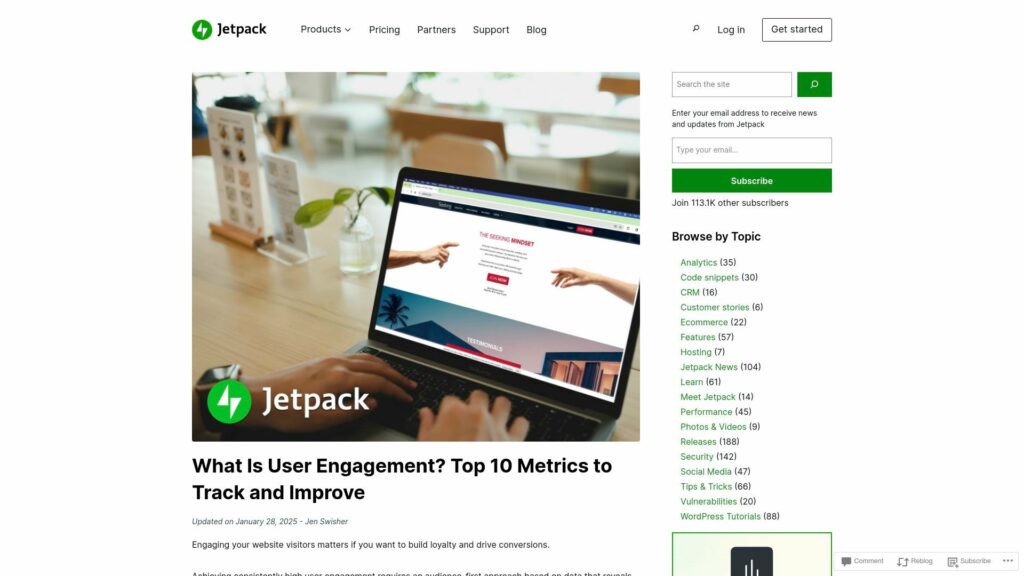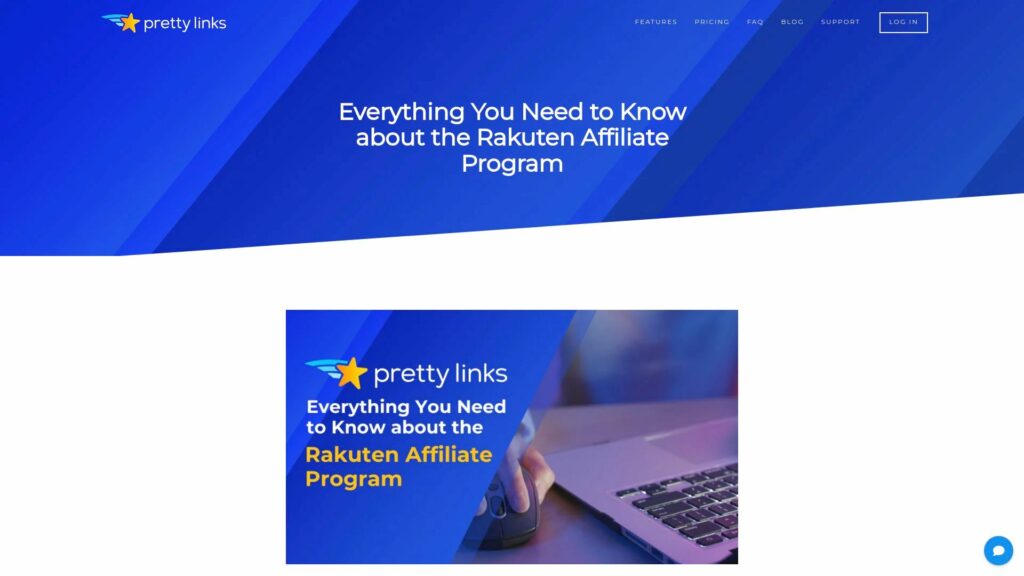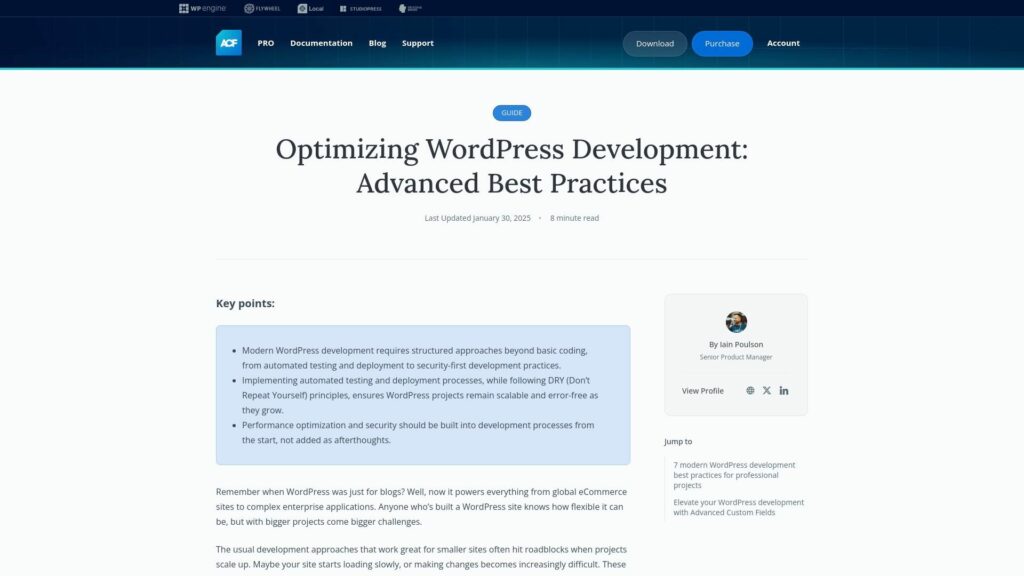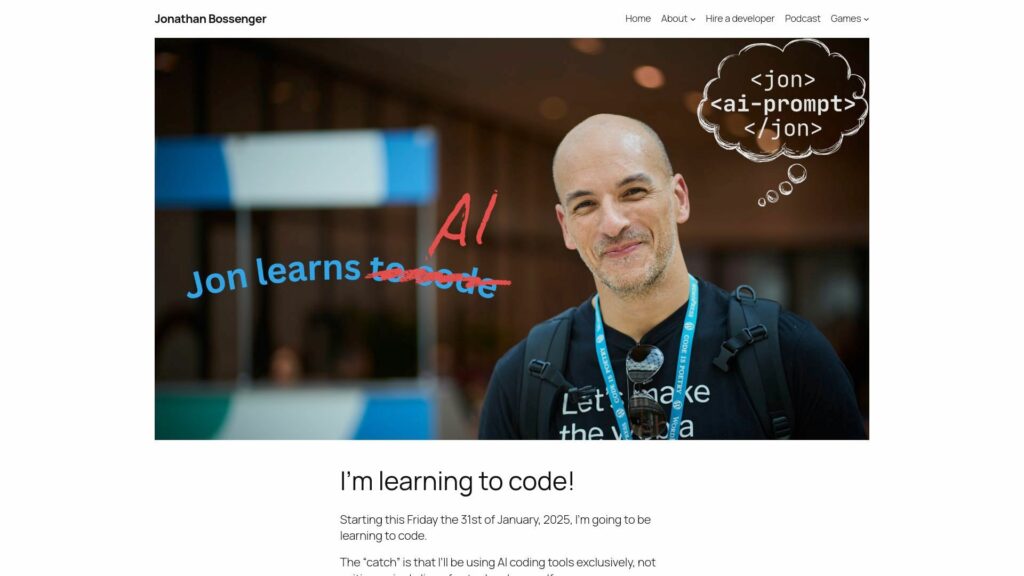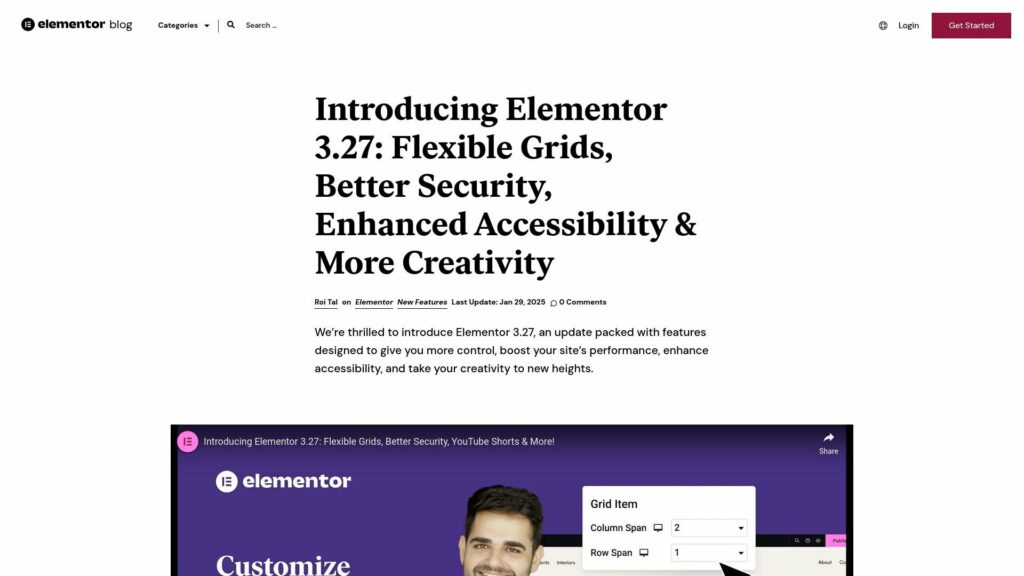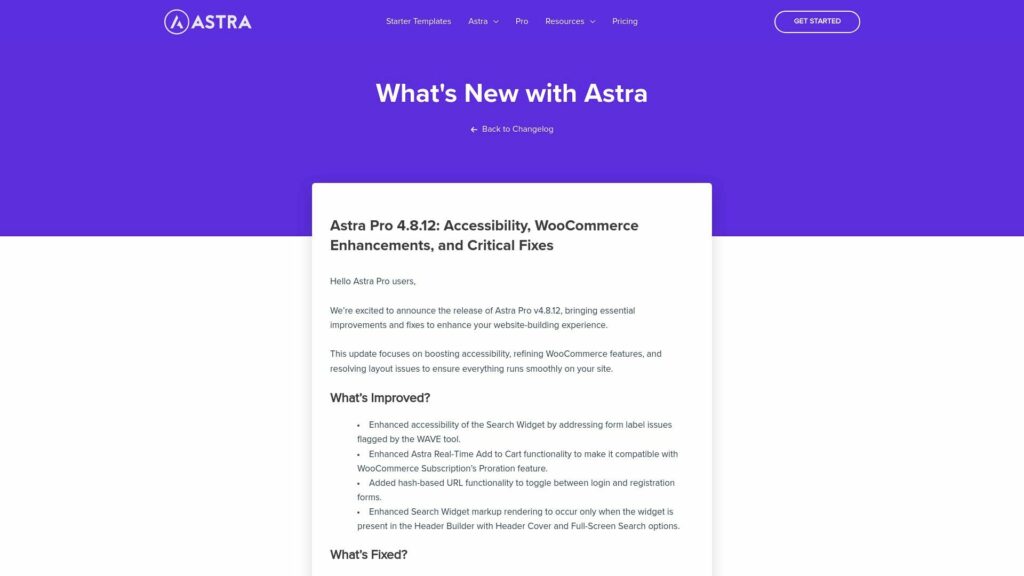What Is User Engagement? Top 10 Metrics to Track and Improve
User engagement is crucial for building loyalty and boosting conversions on websites. It involves understanding how visitors interact with content through various metrics. Key engagement metrics include page views, time spent on pages, bounce rate, and conversion rates. Types of engagement include emotional, behavioral, and cognitive. Tools like Google Analytics and Jetpack Stats help track these metrics. To improve engagement, optimize website speed, create resonant content, enhance user interface, encourage interaction, display social proof, implement CTAs, run contests, and use video content. Engaged visitors are more likely to remain in the marketing funnel and support your brand.